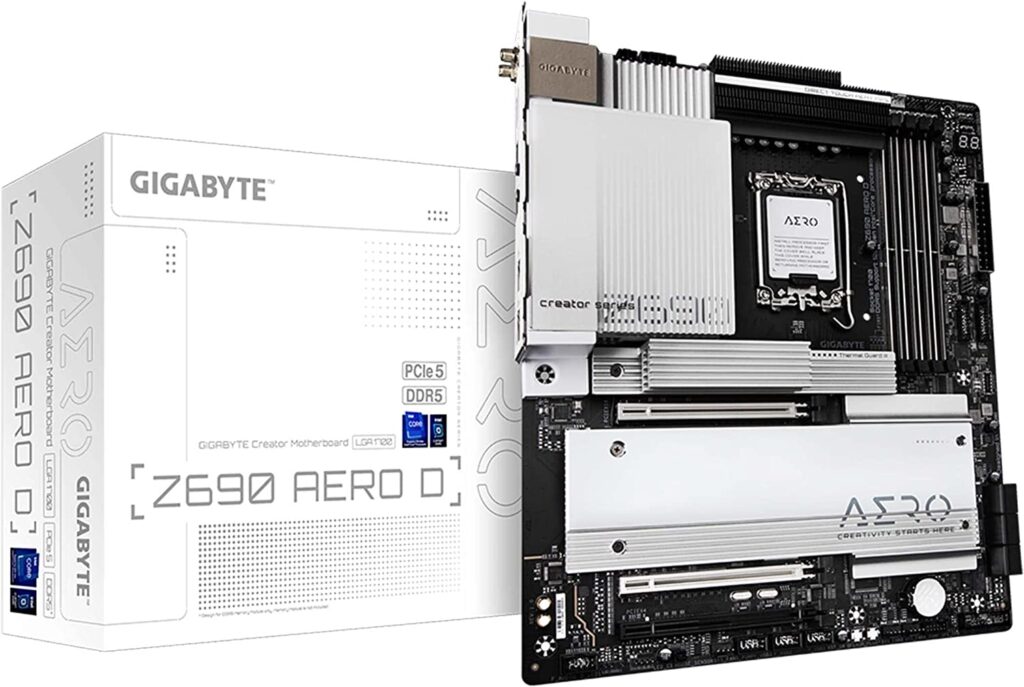The motherboards are crucial components in any PC system because they help you to connect high-powered CPU and GPU. PCIe interface standard allows you to connect different devices to your motherboard to establish communication with the CPU. The latest PCIe standard i.e. PCIe 5.0 is an update to the PCIe 4.0 standard. The PCIe 5.0 Motherboard offers a 128 Gbps bandwidth in an x16 configuration, 32 GT/s transfer speeds, and a 32 GHz frequency.
Intel’s 12th and 13th Gen Core CPUs (Alder Lake and Raptor Lake) support PCIe 5.0. AMD Ryzen 7000 CPUs also support PCIe 5.0. If you want to explore the benefits of the PCIe 5.0 standard and also want to use the mentioned CPUs in your system then you will need a PCIe 5.0 motherboard. Go through the following article to pick the best PCIe 5.0 motherboard in 2023.
List of The Best PCIe 5.0 Motherboard
IMAGE | PRODUCTS | RATING | |
Check out the thorough reviews of the best PCIe 5.0 motherboard in 2023 below.
1. ASUS TUF Z790-Plus ATX Gaming Motherboard
Engineered for next-generation computing, the ASUS TUF Z790-Plus gaming motherboard delivers unmatched performance and durability. Powered by a LGA 1700 socket, it supports the latest 13th Gen Intel Core processors and PCIe 5.0 for blazing fast transfer speeds. The enhanced 16+1 power design, alloy chokes, and premium capacitors provide rock-solid stability even under heavy loads. Keeping pace is an advanced cooling system with enlarged heatsinks, M.2 cooling, and hybrid fan headers managed by Fan Xpert 4. Made with military-grade components, this Z790-Plus PCIe 5.0 gaming motherboard has the endurance for marathon gaming sessions.
For immersive online gaming, it features WiFi 6, 2.5Gb Ethernet, and AI noise cancelation. The USB 3.2 Gen2x2 Type-C, Thunderbolt 4 header, and four M.2 slots offer the fastest connectivity. With Aura Sync RGB lighting and an edgy, futuristic design, ASUS Z790-Plus PCIe 5.0 motherboard delivers next-gen performance and style for discerning gamers.
Key Features
- The built-in Intel LGA 1700 socket offers compatibility with 12th & 13th Gen Intel Core CPUs.
- It comes with Windows 11 ready.
- The power solution includes ProCool sockets,16+1 DrMOS, Digi+ VRM., and military-grade TUF components for maximum performance and durability.
- The cooling solution includes a VRM heatsink, M.2 heatsink, PCH fanless heatsink, Fan Xpert 4 utility, and hybrid fan headers.
- Ultra-fast gaming networking is possible with Intel I225-V 2.5Gb LAN, WiFi 6 AX201 (802.11 ax), TUF LANGuard, and TurboLAN technology.
- The available ports are four M.2/NVMe SSD, a USB 3.2 Gen 2 Type-C header (front panel), Thunderbolt 4 (USB4)header, and USB Gen 2×2 Type-C.
- The memory storage capacity is 128 GB.
Pros And Cons
2. ASUS ROG Strix Z790-E WiFi 6E Gaming Motherboard
ASUS ROG Strix Z790-E gaming motherboard is designed with optimized cooling and 18+1 90A power stages. So, it can meet the demands of 13th Gen Intel Core CPUs. It is well-known for its features like the latest DDR5 RAM, Wi-Fi 6E, and PCI 5.0 for super-fast data transfer, efficient memory, and outstanding storage performance.
With robust power delivery through 18+1 power stages rated at 90A each and advanced cooling solutions like alloy chokes, ProCool II power connectors, and extensive heatsinks, this PCIe 5.0 motherboard provides incredible overclocking potential. PCIe 5.0 support enables blistering transfer speeds up to 16GB/s, while DDR5 memory drives performance beyond 7GHz. Onboard WiFi 6E offers ultrafast wireless connectivity up to 6GHz alongside 2.5Gbps LAN. USB 3.2 Gen2x2 Type-C delivers interface speeds up to 20Gbps. With its monochrome cyberpunk aesthetic and Aura RGB lighting, the ROG Strix Z790-E gaming motherboard is engineered to be the ultimate foundation for building a high-performance Intel 13th Gen gaming rig.
Key Features
- The built-in Intel LGA 1700 socket offers compatibility with 12th &13th Gen Intel Core CPUs.
- The memory speed is 7000 MHz.
- The RAM size is 128 GB.
- AI features include AI cooling II, AI Overclocking, AI noise cancellation, and AI networking(GameFirst VI).
- The power solution includes a ProCool II power connector, 18+1 90A power stages, superior quality durable capacitors, and quality alloy chokes.
- The optimized thermal design features PCH fanless heatsink, VRM heatsink, hybrid fan header, Fan Xpert 4 utility, and double-sided M.2 heatsink.
- The motherboard offers fast gaming networking performance with built-in WiFi 6E and Intel 2.5 Gb Ethernet (with ASUS LANGuard).
- The available ports are USB 3.2 Gen 2×2 Type-C (rear), & front-panel connector (supports PD 3.0 up to 30W), PCIe 5.0 x16 SafeSlot, 11 extra USB 3.2 Gen 2 & Gen 1 ports, DisplayPort 1.4, and HDMI 2.1.
Pros And Cons
3. GIGABYTE Z790 PCIe 5.0 Gaming Motherboard
GIGABYTE Z790 PCIe 5.0 motherboard delivers elite-level performance as a flagship Z790 motherboard for the latest Intel 13th and 12th Gen Core processors. With a 16+1+2 power phase design, M.2 Thermal Guard III cooling, and six-layer PCB, it provides rock-solid power delivery and thermal dissipation to unleash the full potential of high-end CPUs.
4 PCIe 5.0 slots, 5 PCIe 4.0 M.2 slots, USB 3.2 Gen 2×2, and 2.5GbE LAN equip the GIGABYTE Z790 PCIe 5.0 motherboard with blazing fast, next-gen connectivity. Intel WiFi 6E and Bluetooth 5 provide wireless versatility. High-end audio components and RGB lighting options deliver immersive gaming experiences. With commanding power design, cutting-edge thermal engineering, ultra-fast connectivity, and elite tuning features, the Z790 AORUS Elite AX provides an enthusiast-grade foundation for building a high-performance Intel gaming rig to rule them all.
Key Features
- The included Intel LGA 1700 socket supports 12th and 13th Gen Intel Core Series CPUs.
- DDR5 compatibility features four SMD DIMMs along with XMP 3.0 Memory Module Support.
- The power design features dual 16+1+2 Phases Digital VRM Solution (70A Power Stage).
- The memory speed is 7600 MHz and the memory capacity is 128 GB.
- Efficient heat dissipation is possible with the fully enclosed MOSFET heatsinks, M.2 Thermal Guard III, 6-layer PCB, and PCIe Ultra Durable Armor.
- The available ports are an SMD PCIe 5.0, four PCIe 4.0 M.2s lots, and a USB 3.2 Gen 2×2 Type-C.
- The powerful networking performance is guaranteed with Intel WiFi 6E 802.11ax, 2.5GbE LAN, 2T2R & BT5 with AORUS Antenna.
- High-end audio capacitors and audiophile WIMA capacitors present dynamic audio output.
- The features that allow fine-tuning are RGB FUSION 2.0, Smart Fan 6, addressable LED & RGB LED Strips, and Q-Flash Plus Update BIOS (doesn’t need installation of GPU, CPU, and memory).
Pros And Cons
4. ASUS ROG Strix Z690-F ATX PCIe 5.0 Motherboard
The 16+1 power stages in this ASUS ROG Strix Z690-F motherboard contain low-side and high-side MOSFETs and drivers in a single package. Therefore, it delivers efficiency and power that the newest Intel CPUs can obtain the full benefits of.
Key Features
- The built-in Intel LGA 1700 socket offers compatibility with 12th Gen Intel Core CPUs.
- The durable power solution features 16+1 power stages, a ProCool II power connector, durable capacitors, and superior quality alloy chokes.
- The DDR5 memory speed is 6400 MHz and the memory capacity is 128 GB.
- Windows 11 OS is compatible.
- Immersive audio is delivered with the ALC4080 and Savitech SV3H712 AMP.
- AI features include AI cooling, AI Overclocking, AI noise cancellation, and AI networking(GameFirst VI).
- The thermal design contains PCH fanless heatsink, VRM heatsink, M.2 heatsink (double-sided), Fan Xpert 4 utility, and hybrid fan headers.
- The gaming networking features are built-in WiFi 6E, and Intel 2.5 Gb Ethernet (contains Asus LANGuard).
- Aura lighting presents a delicate yet dynamic look to the motherboard.
- Other features include M.2 Q-Latch, PCIe Slot Q-Release, ROG Cable Organizer (reusable), I/O shield (pre-mounted), Clr CMOS button, and BIOS FlashBack button.
Pros And Cons
5. MSI MEG Z690 ACE Gaming PCIe 5.0 Motherboard
In terms of performance and aesthetic design, this MSI Z690 motherboard can be one of the best PCIe 5.0 motherboards in our list. The design boasts a quality 24K-gold foil heatsink and dark black finish.
Key Features
- The built-in LGA 1700 socket lets this motherboard be compatible with 12th Gen Intel Core Pentium Celeron CPUs.
- The memory speed of DDR5 RAM is 2133 MHz. A total of 4 memory slots is included.
- The S/PDIF connector type is optical.
- Dual Thunderbolt 4 ports operate at 40 Gb/s speeds.
- Five M.2 connectors offer the maximum storage via a quad Lightning Gen 4 solution.
- Dual-sided Shield Frozr design protects M.2 SSDs. It also avoids throttling and reduces operational time.
- Other features include Daisy-Chaining,8K display support, and Multi-Port Accessory Architecture.
Pros And Cons
6. ASUS Prime Z690-P WiFi PCIe 5.0 Motherboard
Boasting a robust power design of up to 14+1 DrMOS power stages, comprehensive cooling solutions, and intelligent tuning options, the ASUS Prime Z690-P WiFi motherboard provides daily users and DIY PC builders a range of performance tuning options via intuitive software and firmware features.
Key Features
- The built-in LGA 1700 socket offers compatibility with 12th Gen Intel Core CPUs.
- The DDR5 memory capacity is 128 GB.
- Windows 11 OS is compatible.
- The features of the power solution are 14+1 DrMOS, durable capacitors, alloy chokes, and a ProCool connector.
- The cooling solution contains a huge VRM heatsink, PCH heatsink, M.2 heatsink, Fan Xpert 4 function, and hybrid fan headers.
- ASUS OptiMem II proprietary trace layout lets memory kits run at higher frequencies and lower voltages. So, it maximizes system performance.
- The wireless connectivity features are WiFi 6 and Realtek 2.5 Gb Ethernet.
- The available ports are a USB 3.2 Gen 2×2 Type-C, USB 3.2 Gen 1 Type-C (front panel), and Thunderbolt 4 header support.
- The superior quality thermal pads and two huge VRM heatsinks enhance heat transfer.
- Features like Q-LED Code and PCIe 5.0 Safeslot contributes to DIY-friendly design.
Pros And Cons
7. GIGABYTE Z690 AERO D WiFi PCIe 5.0 Motherboard
The LGA 1700 socket in the Gigabyte Z690 motherboard supports 12th Gen Intel CPUs and provides outstanding performance. Its outstanding aspects include advanced power design, high-performance storage, and fast connectivity. These aspects result in optimized performance.
Key Features
- The DDR5 memory capacity is 128 GB and the memory speed is 6400 MHz.
- Its thermal design features hue thermal guards and the latest thermal architecture.
- Next-gen connectivity is possible with VisionLINK I/O, PCIe 5.0, SuperSpeed USB 3.2 Gen 2×2 Type-C, Quad NVMe PCIe 4.0 x4 M.2, and Thunderbolt 4.
- The powerful wireless connectivity is offered through features like WiFi 6 802.11ax, Intel 2.5 GbE LAN, Bluetooth 5.0, and AQUANTIA 10GbE LAN.
- The customizable features are RGB FUSION 2.0, Smart Fan 6, RGB LED & addressable LED strip support, and Q-Flash Plus Update BIOS (doesn’t need installation of memory, CPU, and GPU).
Pros And Cons
How To Pick The Best PCIe 5.0 Motherboard?
Make sure to keep in mind the following aspects when selecting the best PCIe 5.0 motherboard.
1. Socket compatibility
The foremost consideration you have to keep in mind is to ascertain that your motherboard supports your processor. This implies that you need to choose the one with the right size of socket. Usually, the PCIe 5.0 motherboards are compatible with LGA 1700 sockets. This socket helps you to connect the latest generation of processors.
2. Motherboard form factor
It is also important to consider the motherboard size before buying it. The available form factor options are ATX, E-ATX, mATX, and Mini-ITX. The choice of the motherboard depends on the case you are equipping on the motherboard and the size of the PC system.
Generally, ATX motherboards are the common fit into most PC cases. They provide enough space to accommodate memory slots. They incorporate enough PCIe slots and space for all USB ports and other connectors. Micro ATX (mATX) motherboards are slightly smaller and usually, they restrict the number of PCIe slots. The space around them allows them to fit into small PC cases.
Mini-ITX boards are usually limited to only one PCIe x16 slot and two memory slots. Therefore, you need to smartly plan your system if you wish to use these motherboards.
E-ATX (Extended ATX) is a niche form factor and is not broadly available with all motherboard manufacturers.
3. Other features
In addition to the factors discussed above, you also need to consider some additional features. They help you to effectively set up your PC system and make the most out of it.
If you don’t want to use an external USB DAC or an add-in sound card for your headphones, check that the PCIe 5.0 motherboard supports decent audio. Most PCIe 5.0 motherboards provide 7.1 surround support.
The next additional feature you can consider is wireless support. The high-speed Ethernet and Wi-Fi 6 and 6E are supported on PCIe 5.0 motherboards. They help you to access up to 2.5 Gigabit Ethernet and achieve the fastest wireless connection standards. Make sure the PCIe 5.0 motherboard you choose supports these wireless features.
If you don’t want to use integrated graphics, you need to ascertain that the PCIe 5.0 motherboard includes enough video outputs you require. Make sure your PCIe 5.0 motherboard has HDMI and/or DisplayPort. You also need to check whether it has an adequate number of ports to connect the number of monitors you want.
Further Understanding of PCIe 5.0
What exactly is PCIe and what are the new features of the latest PCIe 5.0? Let’s talk briefly about those things about PCIe.
PCIe is a standard that allows peripheral devices to connect to the motherboard and communicate with the CPU. The first PCIe standard was released in 2003. It was originally developed to replace older standards such as PCI, PCI-X and APG. So it needed to have excellent performance and needed to be versatile and compact. At the same time the PCIe standard was as backward compatible as possible. This means that even PCIe 2.0 devices from 2008 can be used on motherboards with PCIe 5.0 slots. Since its release in 2003, PCIe has gone through six major releases, and the version that is currently available commercially is PCIe 5.0.
Physical Layer Definition of PCIe
As a bus standard, PCIe also has a corresponding physical layer, that is, our common PCIe slots. The more common slots are PCIe X1 for network cards and sound cards, and PCIe X16 for graphics card slots. However, with the miniaturization of storage devices, some other physical layers also appear, such as the most common M.2 slots and U.2 slots for SSDs.
It is precisely because of the rich slot types that different devices can be easily connected to the physical level of PCIe, which also makes the PCIe standard viable and sustainable. So what are the changes and innovations from PCIe 4.0 to PCIe 5.0?
What are the changes and innovations from PCIe 4.0 to PCIe 5.0?
PCIe 4.0 doubles the transfer rate to 16GT/s on the basis of 128b/130b encoding. At the same time, another important aspect of PCIe is that other protocols are based on the basic transmission mechanism and PHY, so that the maximum transmission speed of PCIe 4.0 SSD can reach about 7.4GB/s.
The PCIe 5.0 specification was released in 2019. Compared with PCIe 4.0, the biggest improvement of PCIe 5.0 is the increase in speed. Compared to PCIe 4.0 16GT/s transmission rate, PCIe 5.0 increases to 32GT/s, a full doubling of the rate.
In addition to the increased transmission rate, it is also optimized for signal integrity and is backward compatible with the CEM connector used for external plug-in cards. Because the corresponding main control board and NAND technology are still in the process of development, the current maximum transfer speed of SSDs using PCIe 5.0 is approximately 12GB/s.
What’s more, PCIe5.0 also changes the physical layer, adding stricter jitter requirements, channel loss budget constraints, and channel voltage and time margin requirements. The increase in speed also requires additional changes in the physical layer. Includes other improvements to maintain required backward compatibility with previous PCIe versions.
What impact will PCIe 5.0 have on the storage industry?
As we all know, whether it is a NVMe high-performance SSD or a commercial U.2 interface PCIe SSD, they all use PCIe channels, and the increase in channel speed promotes SSD manufacturers to produce SSDs with more powerful performance.
Of course, providing sufficient channel speed does not mean that storage manufacturers can easily manage PCIe 5.0. The ultra-high channel performance of PCIe 5.0 poses a significant challenge to NAND chips. If the interface rate of NAND chips cannot be reached, even the channels of PCIe 5.0 cannot be fed enough. In addition, the ultra-high read and write speed also brings new challenges to heat dissipation. The day when SSD needs active heat dissipation may come soon.
At present, whether it is SNS services, e-commerce, or Internet games, there is a huge demand for data. The rapid development of the Internet is inseparable from the support of the data center, and the improvement brought by PCIe 5.0 can provide faster data storage at the storage side, reduces the burden on data centers, thereby assisting the development of the entire Internet. In addition, for terminal devices, the emergence of PCIe 5.0 high-speed transmission channels can also promote the improvement of more applications that are sensitive to transmission speed, such as VR devices, AR devices and other mobile smart devices with large data transmission requirements.
Final Thoughts
PCIe 5.0 motherboards enable fast communication with the high-performance CPU and GPU. They also facilitate the transfer of huge data with reduced latency. If you are building a desktop PC or upgrading an older one, you can consider the best PCIe 5.0 motherboards listed above. Most of these motherboards are equipped with enough ports to connect your devices and ensure versatility. Their optimized thermal design boosts the system’s performance.
Enjoyed this article on the best PCIe 5.0 motherboard? Then be sure to check out our other guides.