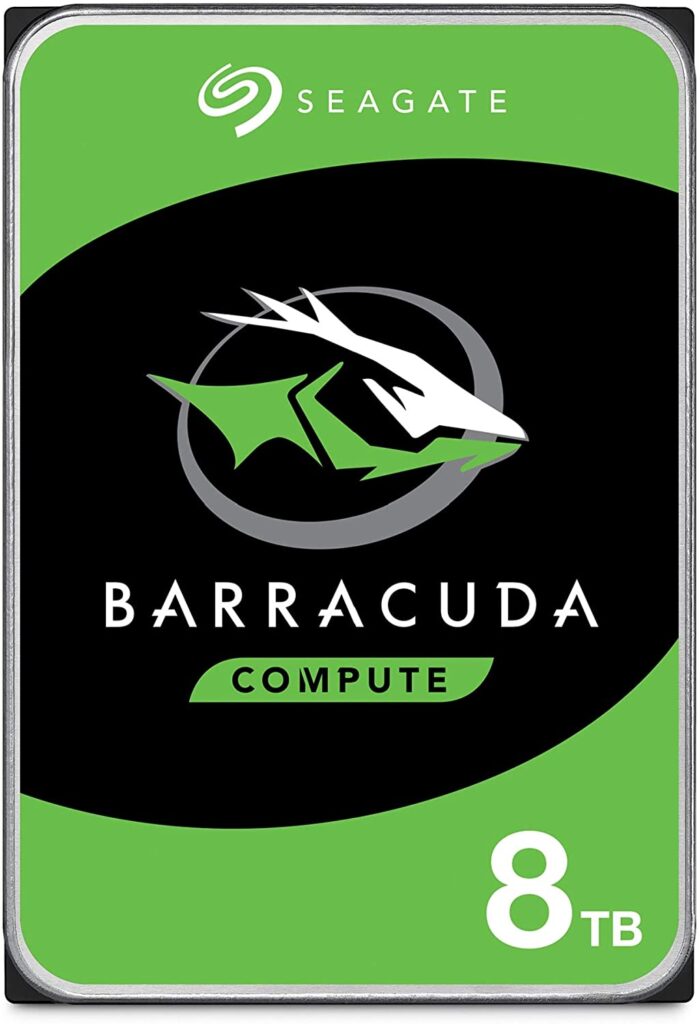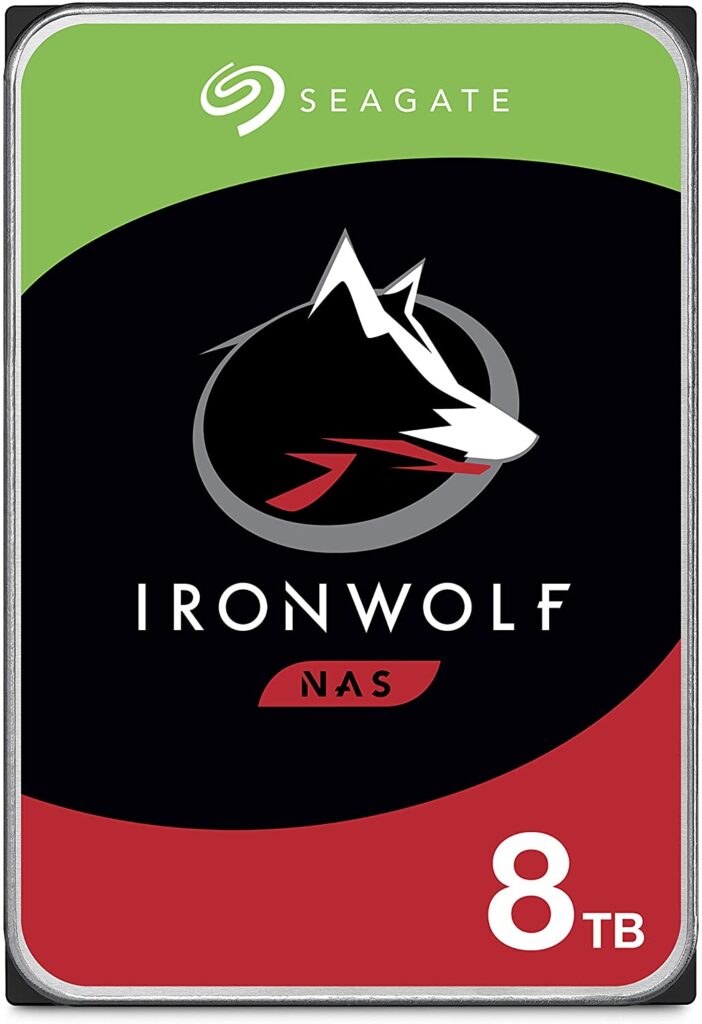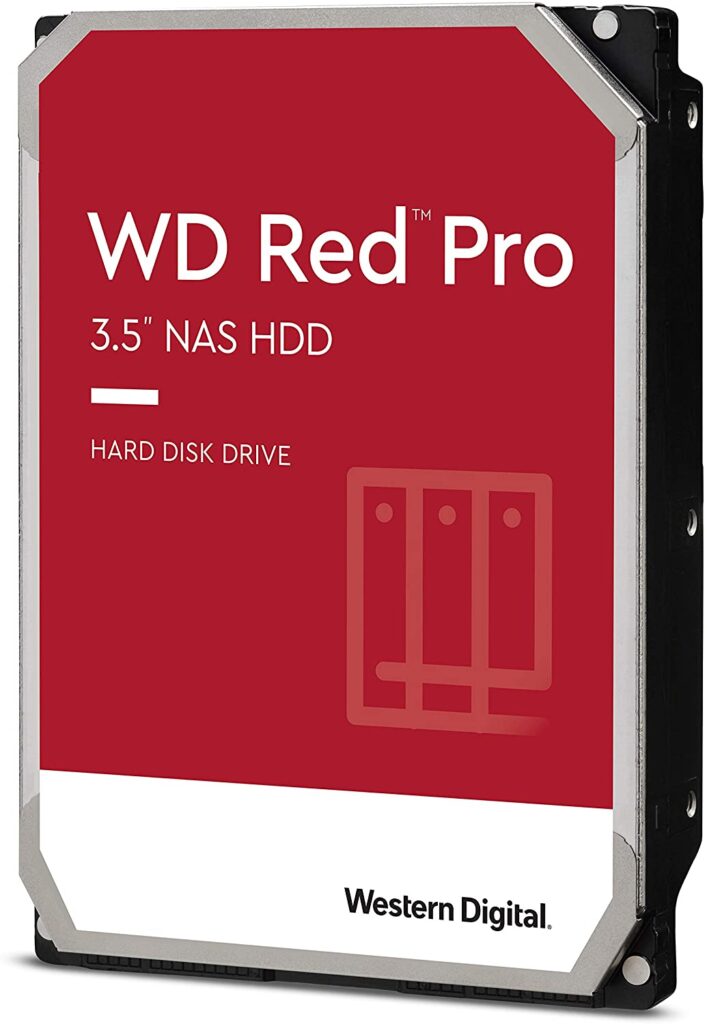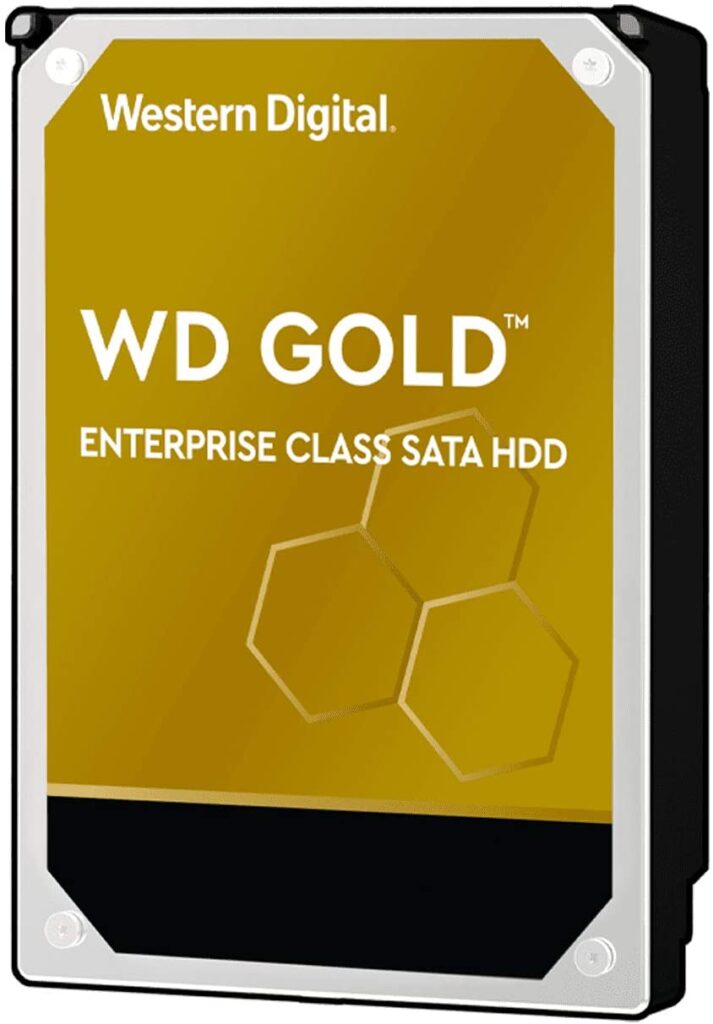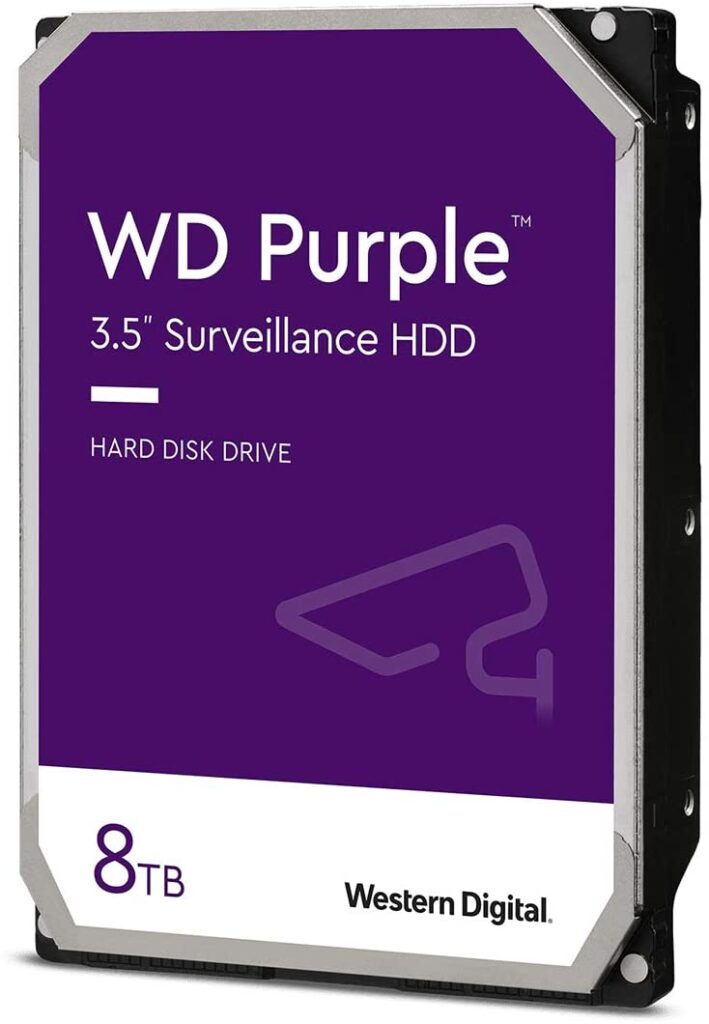Are you struggling with how to store your massive data? Well, internal hard drives are the best option to eliminate this hassle. When it comes to massive storage capacity, the classic hard disk drives are the best options. Although being an old technology, their prices are lower than SSDs. It is wise to choose an internal hard drive based on the storage capacity and the best 8TB internal hard drive is highly suitable to store a massive amount of data and also offer fast transfer speeds.
Large data amounts and other files can significantly take up a lot of space in your desktop system, which is why it is important to invest in the 8TB internal hard drive for your needs. Especially in business or work environments where you will need to securely store important data, internal hard drives are essentially a must if you constantly need to store, access, and even share files and data with other co-workers. You can significantly maximize the efficiency of work-related tasks and even build or upgrade a robust gaming setup through a proper internal hard drive.
SSDs have indeed taken control of the primary drive in the majority of the computing systems. But hard drives persist to be the favorite storage media for storing a huge amount of comparatively cold data. For professionals, designers, artists, and other creatives, these hard drives prove to be extremely useful. The following guide helps you to choose the best 8TB internal hard drives for fulfilling massive data storage needs.
List of The Best 8TB Internal Hard Drive
Check out the thorough reviews of the best 8TB internal hard drives below.
1. Seagate Barracuda 8TB Internal Hard Drive
The 8TB Barracuda hard drive from Seagate is a reliable drive with 20 years of technological innovation. Along with a high storage capacity, the internal hard drive is able to enhance a setup’s application, and file loading speeds through the integrated Multi-Tier Caching Technology (MTC). The Seagate Barracuda is versatile with numerous capacities and varying options of form factor that allow for building or upgrading a powerful gaming setup or designing an efficient general computer. Almost every system application related to video, audio, photo, graphics, gaming and editing is elevated in performance through the integrated SATA hardware interface that processes activity at a speed of 190Megabytes per second. Barracuda ensures quality improvements in setup performance and loading speeds at a cost-efficient value that easily make it one of the best 8TB internal hard drive.
Key Features
- Fast 190Megabytes per second processing speed
- 20 years of innovative technology for solid reliability
- MTC Multi-Tier Caching Technology improves PC performance
Pros And Cons
2. Seagate IronWolf 8Tb Internal Hard Drive
Seagate’s IronWolf 8TB internal hard drive is built with a robust NAS system optimized to operate in 24/7 work environments. Through the NAS-revamped build design, the workload rate is set at a capacity of 300TB per year. A monitoring system for the drive health enables the user to regulate and keep track of the drive state. Integrated rotational vibration detectors combined with the AgileArray technology allow for reliable and solid storage capacity for the NAS system. The powerful build design ensures significantly reduced stutters and minimal downtime through even the toughest and most intensive workloads, making this one of the best 8TB internal hard drives.
Key Features
- Optimized hard drive for NAS with 8TB
- IronWolf Health Management System with MTBF of 1million hours for long-use
- Powerful performance ideal for 8-bay and NAS environments with multiple users
- 5-year Product warranty protection including rescue date recovery services for three years
Pros And Cons
3. Seagate Skyhawk 8TB Surveillance Internal Hard Drive
This Seagate’s Skyhawk 8TB internal hard drive is designed for surveillance and private uses like home security setups, business, and enterprise. Through the 8TB of efficient capacity, the SkyHawk surveillance drive provides support for simultaneous streams of up to 64 high-definition cameras without a single frame drop. The firmware is integrated with surveillance-revamped features that allow for 30% increased reliability.
In terms of build design, the workload rate of 180TB per year greatly outperforms the rating of desktops by three times. Reliability is further enhanced through the SkyHawk Health Management (SHM) when the surveillance system is overloaded with drives. SHM allows for monitoring and analyzing present drives’ health and even provides various optimization options to improve performance. Since the hard drive is built for surveillance, SkyHawk can efficiently tackle heavy tasks and intensive workloads such as streaming and backing data. Excellent video quality is ensured through the ImagePerfect system that features Acutrac technology to compensate for any vibrations.
Key Features
- Designed for surveillance in NVR and DVR camera security systems
- 180 TB per year in workloads
- Simultaneous streams of 64 high definition cameras with no frame drops
- Integrated rotational vibration (RV) detectors for performance optimizations in systems with multi-bay
Pros And Cons
4. Toshiba N300 8TB NAS 3.5-Inch Internal Hard Drive
Toshiba’s N300 internal hard drive is powerfully designed to suit growing business through speed and strong performance. Through the secure build system, the N300 is sure to protect and keep safe the important data. Integrated Rotational Vibration (RV) detectors and heat-regulating controls sense and optimize for any rotating vibration, shock, while the error recovery system aids in reducing vital downtimes. This allows the user to access data whenever required easily. The N300 hard drive system is built to perform and withstand heavy data workloads within multiple-RAID NAS systems and provides quick data transfers with speeds reaching 260 megabytes per second. The speed of the N300 is efficient and fast due to the included 7200 RPM speed.
Like many of the best 8TB internal hard drive, the 24/7 work capacity of the N300 allows for long durations of operation regardless of whether the user is sharing or transmitting files to other workgroups or running a network with dense traffic. Heavy workloads can be reliably supported with a capacity reaching 180 TB per year and an MTTF with a limit of about 1 million hours, ensuring that the NAS system is efficiently capable of operating 24/7.
Key Features
- Designed for home and office NAS
- A durable system capable of running 24/7
- Reliably powerful with a capacity of 180TB per year in workload rating
- Strong performance through the 7200RPM and large size for cache
- Integrated rotational vibration(RV) sensors that compensate and regulate rotational vibrations
Pros And Cons
5. Western Digital Red 8TB Internal Hard Drive
Western Digital Red Pro internal hard drive is specifically designed for large-scale or medium business clients. 8TB drives are readily available with the WD Red Pro and ensure compatibility with NAS systems featuring 24-bay. The WD Red Pro is engineered to tackle heavy workloads in large businesses operating 24/7 efficiently. The capacity to withstand long durations of intensive workloads make the hard drive suitable for seamless sharing, archiving, and array rebuilding through RAID on prolonged running systems like ZFS. The internal hard drive ensures much-added value to businesses through the fast and efficient sharing and backing of files in the business’s NAS system.
Integrated multiple axis shock detectors can automatically sense any event of subtle chocks along with the height flying technology that regulates every recognized read and written task for data protection and security. The innovative technology designs further enhance the protection of the drives in bigger 1-24 bay environments within the NAS system, which allows for a more reliable hard drive.
Key Features
- High performance at 7200RPM
- Multiple capacity options of 2 to 14TB
- Workload rate of 300TB per year
- Increased reliability through the 3D Active Balance Plus
- NASware 3.0 for controls in error recovery
Pros And Cons
6. Western Digital Ultrastar 8TB Internal Hard Drive
Ultrastar 8TB internal hard drive from Western Digital features an increased workload of up to ten times that of desktop drives. It utilizes innovative technologies for strong reliability, performance, and power efficiency. The hard drive is designed for advanced and highly innovative storage capacity that makes it ideal for businesses. Offering reliable performance in every environment for storage, the Ultrastar is efficiently built with a capacity in workload that is rated reaching 550TB annually, which is often the workload rating of drives designed for desktops.
This is one of the best 8TB internal hard drives for handling heavy workloads in yearly running operations or 24/7 for all 365 days in a year. Long durations of workloads are possible through the MTBF capacity of 2.5 million hours. Helio Seal innovation is included on drives 10TB and greater, enabling improved capacities and lower turbulence indicated on large array storages. The contemporary designs of the HelioSeal tech are tested to ensure high levels of capacity, power efficiency, and reliability.
Key Features
- 550TB workload rating per year that is ten times the rating of desktops
- MTBF capable of 2.5 million hours along with an included 5-year warranty
- Multi-generations of innovative HelioSeal technology for 10TB and greater
- RVS Rotational Vibration Safeguard system that protects against vibration
Pros And Cons
7. Western Digital 8TB WD Gold Hard Drive
Being one of the best 8TB internal hard drives, it offers reliable performance and fast transfer rates. It is purposely designed for use in storage systems and enterprise-class data centers. You benefit from world-class performance with plenty of other features.
Not just for ample storage space and fast transfer rate, but this drive is also designed to overcome tough workloads. The reason why it owns this capability is it is built with enterprise-grade material. For the same drive, you can get capacities varying from 1 TB to 14 TB.
When this drive is installed in your computer system, no drive failure issues are found. No problems with backup are found. The prominent reason behind this is the drive is the most reliable one. The entire operation is cool. Unlike other WD Black drives that turn extremely hot during operation, this one stays cool.
Key Features
- It comes with 7200 RPM and SATA 6 Gb/s data transfer speed.
- The cache size is 256 MB.
- The form factor is 3.5 inches.
- Implementation of vibration protection technology guarantees improved performance. The drive can handle workloads up to 550TB per year. So, it delivers outstanding service to any storage environment.
- With up to 2.5M hours MTBF, this drive offers enhanced reliability. It proves to be an extremely reliable solution for challenging storage environments.
- By far, this drive offers the best MTBF (Mean Time Between Failure) figures currently on the market. So, investment in this drive is worthwhile.
Pros And Cons
8. Western Digital 8TB WD Purple Surveillance Internal Hard Drive
The aforementioned 8TB WD internal hard drive is specifically designed for surveillance. It helps sustain the excessive heat fluctuations and device vibrations in NVR environments. As a result, the drive guarantees safe and reliable operation. Unlike typical hard drives solely built to operate only for short intervals, this one can work safely for a long time, without heating issues. It is ideal for a high-definition surveillance system.
What makes it stand out from other internal hard drives is it comes with additional performance headroom. The same provides support to a new generation of AI-enabled NVRs, deep-learning servers, and video analytics appliances. Furthermore, this drive is specially tuned for write-intensive, high stream-count, low bit-rate workloads that are common in the majority of surveillance applications.
It is built uniquely to provide wide compatibility with chipset and chassis manufacturers. Consequently, it offers seamless integration in your latest or existing video surveillance system. When you need reliable and quality video playback at the most, this drive comes in handy. Also, it can sustain high temperatures.
Key Features
- It comes with 5640 RPM and SATA 6 Gb/s data transfer speed.
- The cache size is 128 MB.
- The form factor is 3.5 inches.
- AllFrame AI technology offers additional improvements and faster workload speed for AI-enabled recorders, solutions, and systems.
- There is support for a maximum 180 TB/yr workload rate.
- More than 8 bays are supported.
- With support for up to 64 cameras, this drive is optimized for surveillance systems. So, the drive offers flexibility to expand and upgrade your security system anytime.
Pros And Cons
How To Pick The Best 8TB Internal Hard Drive?
The following factors assist you to pick the best 8TB internal hard drive as per your needs. So, you can benefit from ample storage space with quick data transfer.
1. Transfer speeds
Out of the several factors influencing the choice of these hard drives, the prime one is the transfer speed. When it comes to transfer speed, revolutions per minute (RPM) comes into play. Higher RPM implies faster data transfer speed to and from the drive. Also, higher RPM implies that less time is dedicated to accessing stored data which results in efficient performance. Some of the top 8TB internal hard drives come with 6 Gb/s data transfer speed.
You can neglect the SATA speed of the drive. For example, contemporary internal hard drives may come with a maximum data transfer speed of 3 Gb/s and 7200 RPM. The first value determines the SATA speed that expresses the theoretical maximum speed of a SATA connection. However, no HDD could transfer data at this speed. Keep in mind that a 7200 RPM drive will be faster than a 5400 RPM drive.
2. Form factor
To ensure the compatibility of an 8TB internal hard drive with different devices, one of the most vital factors to consider is the form factor. Prominent form factors for these drives are 3.5-inch and 2.5-inch.
Generally, 3.5-inch internal hard drives are considered as the mainstream form factors for workstation/servers and desktop PCs. Although such hard drives are comparatively large, they present the biggest data storage capacities. Furthermore, workstation/server chassis and desktop PCs offer more than adequate space to set up these hard drives.
2.5-inch internal hard drives are more suitable for notebook users. Currently, this form factor is widely used as enterprise storage. The reason is it reduces heat and power consumption, provides a considerable saving in space, and enhanced reliability.
1.0-inch internal hard drives are specially designed for small consumer electronics like digital cameras, MP3 players, and PDAs. Owing to their very small size, their capacities are only in the single-digit GBs. These drives offer a considerable amount of storage for handheld consumer electronics.
3. Interface and application
The choice for these hard drives largely depends on the intended application. Depending on the application, you would need a hard drive with a matching interface. Usually, 3 types of internal hard drive applications are prevalent. They are personal storage, enterprise storage, and consumer electronics.
For enterprise storage, you will need an 8TB internal hard drive that supports SCSI or SAS interface. For personal storage, choose an 8TB internal hard drive that supports PATA or SATA interface. For consumer electronic storage, go for a drive with PATA or CF Type II interface.
Frequently Asked Questions When Picking The Best 8TB Internal Hard Drive
1. What is an internal hard drive?
A hard drive (HDD) is a computer’s storage device whose key function is to store all your computer files. It can store files like images, videos, Word documents, Excel sheets, etc. Moreover, it can store a computer’s operating system and the applications that execute it. An internal hard drive is a hard drive that exists within a computer or laptop. It works as its primary storage. Internal hard drives are efficient at protecting yourself against the severe failure of a total computer crash.
2. What is cache space in internal hard drives?
Whenever an internal hard disk intends to transfer data from one segment of the drive to another, it uses a special part of embedded memory known as the cache (also called a buffer). An 8 TB internal hard drive with a bigger cache facilitates faster data transfer. This is because more information can be stored simultaneously. A modern best 8TB internal hard drive can have cache sizes in the range of 8MB to 256MB.
3. What it means by failure rate?
HDDs have moving parts, so wear & tear would occur over time. All HDDs don’t wear at an identical rate. Some internal hard drives are prone to fail in less than 12 months. On the other hand, few others come with average lifespans of more than 6 years. Make sure to research properly based on failure rate and then buy an internal hard drive.
4. Which type of hard drive offers the fastest transfer speed?
Analyze your workflow and accordingly consider how fast you want that hard drive to be. Specifically, if you are a video editor, you need faster read/write speeds. Currently, the SATA III connection provides the fastest transfer speed.
Final Thoughts
When the matter comes to fulfilling massive data storage needs along with fast transfer rates, you can choose the best 8TB internal hard drives from the above selection. These drives are reliable and also offer wide compatibility with various devices. And even if you are on a budget, there is an internal hard drive out there that you can greatly benefit from.
Internal hard drives are designed to add value to your setup by offering many features related to performance and storage. If you are looking for an easy way to maximize the functionality of your setup efficiently, whether for work or yourself, consider looking at the best 8TB internal hard drives we listed above. Also, finding a decent hard drive does not cost much money to acquire great value, and with the number of options available, you are bound to find the specifications and qualities you desire. At an affordable price, you can benefit from an ample data storage facility.
Enjoyed this 8TB internal hard drive review? Then be sure to check out our other guides.