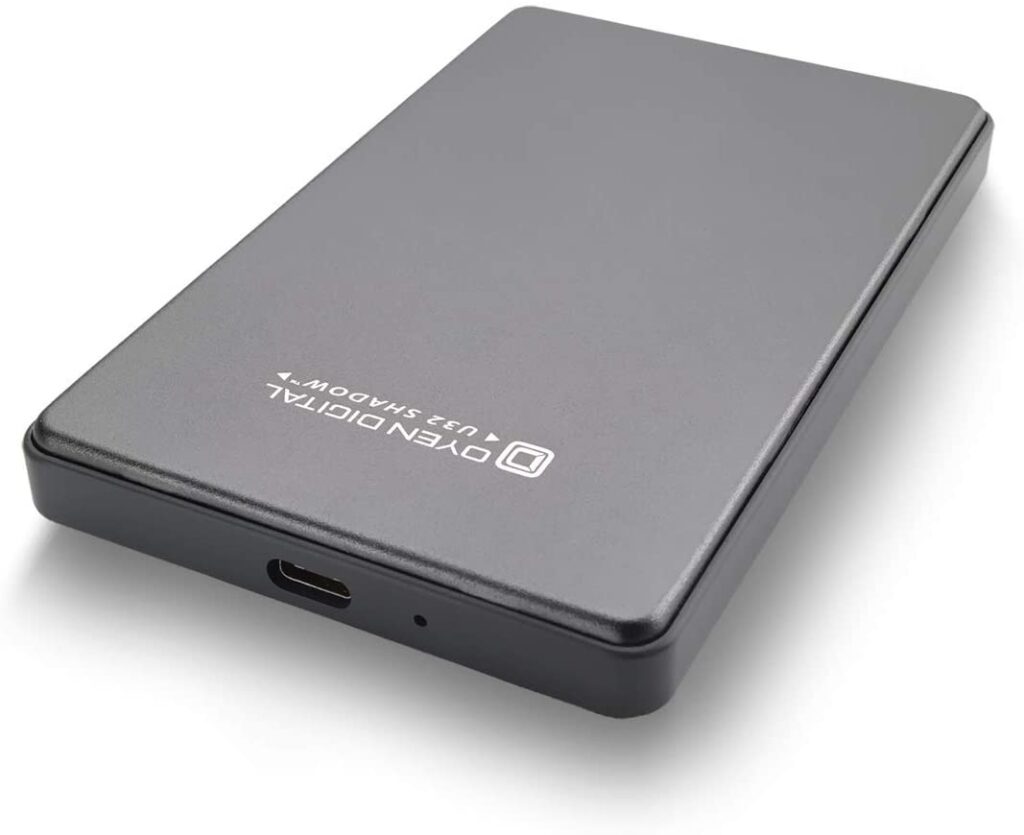There are a lot of storage devices used in computers, one of them is solid-state drive commonly known as SSD. SSD is significantly faster than the traditional hard disk as they used to work on moving parts which makes the computer slower. With the best 8TB external SSD, you can quickly backup the files and carry them around with you.
What makes SSD faster is their flash-based NAND memory, which efficiently speeds up the computer. As the SSD is kind of a chip card and files are stored on a grid, one grid can store up to 256 Kilobyte and 4 megabytes.
In addition to that, SSD card can be operated in nanoseconds, they are majorly used in high-performance technological areas. Moreover, you can enjoy a lot of benefits by using the SSD card over the traditional hard drive.
List of The Best 8TB External SSD
The Benefits By Using The External SSD
- It can deal with the data traffic in high speed.
- Smooth gaming.
- It is portable and less chances of losing your data.
- It can handle large servers.
So, to run your computer smoothly and efficiently you must find the suitable SSD for it. We have reviewed the best 8TB external SSD in 2024 for your convenience below.
1. U32 Shadow 8TB External SSD
This card is the best 8TB external SSD for the people who needs portability and speed altogether. The card does not include any moving parts so the speed is amazing, that makes it the best option for HD video editing. It has the maximum reading speed of 575 megabytes per second. Moreover, the drive is bus powered so it does not require any external power connection.
Features
- U32 shadow has the massive digital capacity of 8000 gigabytes.
- This card has the water-resistant pouch for the protection.
- It is compatible with all the thunderbolt 3 and USB ports.
- Card is designed under the US military standard.
- Much easier to use as you just need to plug and play with MacBook, windows, and Sony PS4 and PS5.
- Card comes with a carrying pouch, USB C to A cable, USB C cable, U32 shadow.
Pros And Cons
2. Sabrent Rocket XTRM-Q 8TB External SSD
Thanks to the advanced technology, over the last decade the external bus-powered storage devices have increased both in speed and storage capacity too. Just like a dual-mode device called Rocket XTRM-Q, with thunderbolt 3 and USB 3.2. The Sabrent Rocket XTRM-Q provides excellent solution for data transfer and storage. Just plug in and use there is no need of external power supply! It also automatically identifies USB or thunderbolt 3 connections.
Features
- The data is transferred by means of thunderbolt or USB up to 2700 or 900 megabytes per second at rates.
- It has storage space up to 2 Terabytes capacity.
- With passive cooling, It also has compatibility with windows, Mac and linux.
- Type A to C cables are provided.
- Made with solid aluminum for heat purposes and health monitoring system.
- The drive XTRM-Q uses a phison controller.
Pros And Cons
3. Vecto Tech USB-C Portable 8TB External SSD
The game consoling device, the Vecto Tech Rapid Portable SSD provides a much faster speed of data transfer than any other conventional spinning HDDs. It has an outstanding speed with USD 3.1 Gen 2 and UASP support, with a running speed to transfer data of 540 Megabytes per second. It also has a compatibility with both old and new generation computers.
Features
- It comes with two kinds of cables from type C to type C & from type C to type A.
- Adapters are not needed.
- The resistance of its shock and vibrations are up to 1500g at 0.5 m per seconds.
- Comes with at least 3 years warranty.
- It is specially designed with aluminum 1050 grade to make it resistant of scratches and cracks.
- The vecto tech rapid has a storage space up to 1TB.
Pros And Cons
4. MiniPro 8TB eSATA External SSD
If you are looking for a durable SSD card, then this MiniPro SSD is exactly what you need. This card uses the 3D NAND flash memory of 8000 gigabytes that makes it significantly faster. This best 8TB external SSD is developed by Oyen digital LLC. It has the dimension of 4.9 inches by 3.2 inches by 1.
Features
- MiniPro has the speed of 500 megabytes per second. Reading speed of about 550 megabytes and writing speed up to 518 megabytes per second.
- It is compatible with thunderbolt 3, all type of USB and eSATA.
- This SSD card can be charged through the external adapter or USB power connector.
- It is designed under the United States military standard with the amazing 3-year warranty.
- MiniPro comes with the external adapter, eSATA, USB C to A cable and a DC USB power cable.
Pros And Cons
5. FD Duo 8TB Portable External SSD
The best thing about this FD duo is its strong aluminum body. It’s portable and can be taken anywhere. Whereas the dimension of this SSD card is 5-inch x 3-inch x 1 inch. Other than that, it has the capacity of 2 terabyte, 4 terabyte and 8 terabytes. The reading speed of the card is up to 1000 megabytes per second and writing speed of 920 megabytes per second.
Features
- It has the interface of 10 gigabit per second.
- It comes with the easy instructions of Mac, and can be used as a plug and play for the windows. So, it’s basically compatible with both windows and Mac.
- It is also compatible with PlayStation, thunderbolt 3, whereas on the back it supports the USB 3.0 and USB 2.0 ports.
- FD Duo has the modern technology of 3D NAND.
Pros And Cons
6. ATOM Pro 8TB External NVMe Solid-State Drive (SSD)
If you’re looking for the extremely fast SSD, then this Atom Pro card is for you. As it has the reading speed up to 2800 megabytes and writing speed of about 2600 megabytes per second. Moreover, ATOM Pro is designed by Glyph Production Technologies, and they have the talent of creating the solidly-built SSD.
Features
- The dimension of this card is 3.1 x 5.2 x 0.75 in inches.
- It has the digital storage capacity of 8000 gigabytes, which makes this SSD card more useful.
- It comes with a thunder bolt cable in its bumper.
- ATOM Pro card performs well over sustained write and read exercises.
- It has a solid metal exterior and US military standard 810F for shock, dust, sand, and vibration resistance.
Pros And Cons
How To Pick The Best 8TB External SSD?
Nowadays, as the price of SSD continues to drop, the use of SSD technology in hard disks has become more and more widespread. Relying on SSD’s unique advantages of lightness, portability, high speed, shock resistance and drop resistance, external SSD not only dominates the IT storage market, various external SSD products have also been released one after another in the field of mobile storage. Compared with external HDD, external SSD has huge advantages in performance. External SSD is not only fast in speed and large in capacity, but can also be made as small as a USB flash drive. The ultra-fast speed, compact size, and shock-resistant and drop-resistant features make external SSD undisputedly the first choice in the mobile storage market.
If you travel frequently, then external SSD is naturally indispensable, so what kind of external SSD is easy to use? The best external SSD should meet the following features: portable, compatible, fast, and cost-effective. With many SSD brands competing on the market, as a consumer, how can we choose the best 8TB external SSD among the dazzling number of external SSDs? Here are a few factors for you to consider.
1. Lightweight And Portable
When picking an external SSD, of course the appearance is the most important part. Although everyone has their loves, lightness and portability are the common requirements. At present, there are many kinds of external SSDs on the market, but most of them are 2.5-inch specifications. For your portability, it is better to choose a smaller external SSD, there are many small and exquisite external SSDs on the market, all of which are affordable and very good. Their size is only a little larger than that of a USB flash drive. They are convenient to carry and can be thrown anywhere when going out.
2. Metal body
Many external SSDs are made of engineering plastics, and the metal body is the hallmark of high-end products. It can be seen that, like other IT products, the metal body is also the first choice for external SSD. The metal body not only has stronger shock and drop resistance, but also has more advantages in heat dissipation. Of course, the metal body can also create a more fashionable look.
3. High Configuration
The biggest difference between external SSD and U disk is that it adopts a more high-end control chip and memory chip than U disk, so as to achieve the purpose of fast speed and long life.
4. Interface
External SSD with M2 interface is the first choice, while external SSD with SATA interface is relatively large, so it is not recommended. Most of the small and exquisite external SSD internal interfaces use the M.2 interface on the market, and their external interfaces are usually implemented through different interface circuits. Most of the external interfaces are USB3.0, and there are other interfaces.
External SSD requires a suitable high-speed interface to exert the speeds and performance. So when picking the right external SSD, you should choose those external SSDs that match your usual computer. At present, most devices are equipped with USB3.0 interface. Therefore, it is more practical to purchase external SSD with USB3.0 interface. There may be a newer and faster interface for external SSD, but unfortunately, those interfaces are not yet popular. In addition, the data cable must be plugged into the USB3.0 interface when connecting external SSD, otherwise the speed of the USB2.0 interface will be as slow as a snail. The USB3.0 ports on the computer are blue, which is easy to identify.
5. High Speed
The fast speed of external SSD is an advantage. So it is necessary to buy an external SSD with fast read and write speed, its speed is far from U disk and HDD.
6. Quality
Brand is the best motto of a product. Behind a brand is actually a collection of product technologies, especially in the storage field. Therefore, when we choose external SSD, we are actually choosing a technical route. As consumers, we can pay more attention to the product sequence of the brand and the cycle of update iterations. If a brand manufacturer always maintain a regularity in updating and iteration, it shows that the brand has a profound accumulation in technology, this brand is definitely our first choice.
In addition, there are two aspects to pay attention to when purchasing an external SSD. One is the interface connection, the high-speed external SSD must have a stable interface and connection to ensure stable data transmission during use. The other is the warranty, most SSD brand manufacturers provide three to five years of renewal or joint warranty.
7. Demand Is King
Finally, after understanding many features of external SSD, we should consider the original intention of buying the external SSD as well as the biggest demand for external SSD.
For office workers, the maximum use of external SSD is the transfer of all kinds of files such as documents, forms, or reimbursement forms and some other storage requirements. So as a high-frequency office tool, to a certain extent, external SSD’s appearance reflects personal taste. Therefore, for office workers, choosing an external SSD needs to start from the appearance, while taking into account certain performance.
For game studios and film and television professionals, external SSDs are more responsible for heavy data storage, followed by portability. Therefore, for this type of heavy-duty users, you need to pay attention to the storage capacity, performance, and size of SSD when choosing external SSDs, and 8TB external SSD is a good choice.
As for business and financial professionals, the biggest function of external SSD is safe storage and efficient transmission. Secondly, the product needs a good appearance, just like the demand of office workers. So when purchasing an external SSD, you need to pay attention to security encryption and appearance.
FAQs When Picking the Best 8TB External SSD
1. How could I use 8TB external SSD to save/back up my photos and videos from my iphone?
The external SSD is designed to be connected to a computer (desktop or laptop). You can’t connect to your iphone directly. Apple wants you to subscribe to iCloud storage and automatically save your media there. So you can use both ways that saving your photos and iTunes libraries into the cloud as well as the external SSD. If you don’t want to go to the cloud because you have poor internet speed, you have to get really geeky and set up a NAS drive at home. Network attached storage devices are neat if you have several/many computers on the same network, but they still have to be connected to a computer. That’s why the simple answer is iCloud storage.
As a workaround, you can automatically back up the iPhone to your Mac via iTunes. From there it’s easy, plug in the external SSD to your Mac. Go to Photos/Preferences on your Mac and change the photo library location to the external SSD. Then on iCloud tab select My Photo Stream and all your photos will be stored on external SSD.
2. How fast can I expect to transfer 1TB of data by using Vecto Tech 8TB external SSD?
It depends on type of the files. Big files will copy up to 540mb/s, while lots of smaller files will copy slower and will depend on your computer’s configuration. Also make sure you are connecting directly to your computer and not through a hub.
For faster performance use Thunderbolt 3 port or USB C port cable if possible. Vecto Tech 8TB SSD is compatible with thunderbolt 3.The thunderbolt 3 port has the same design as the USB-C port. It’s speed allows for quicker access more data when compared to USB-C. Thunderbolt 3 works at 40Gbps while USB-C works at 10 Gbps. Thunderbolt 3 can present video content on two 4K displays or one 5k display while USB-C can present one 4K display. So the faster speed is used in a docking station to connect many devices through one small port.
3. Is the external SSD formatted for mac or pc?
The external SSD normally comes formatted for a PC, and comes with instructions as to how to reformat from a PC to Mac, or Mac to PC. The cord that comes with the external SSD has standard USB connectors. You have to format external SSD yourself if you want to used it for Mac. You’re going to need to get a thunderbolt to USB adapter, the external SSD has the USB 3.0 interface so you need to use USB-C or Thunderbolt to USB 3 cables to transfer data.
Final Thoughts
So, this is the complete review regarding the best 8TB external SSD in 2023, these external SSDs not only help in gaming but also provide the extra storage to your computer. These devices are very handy and portable. The amazing feature of these drives is that they can transfer your data within seconds! Even if you work in a large network or from home, they can serve you with their best features to make your life easier.
Enjoyed this 8TB external SSD review? Then be sure to check out our other guides.