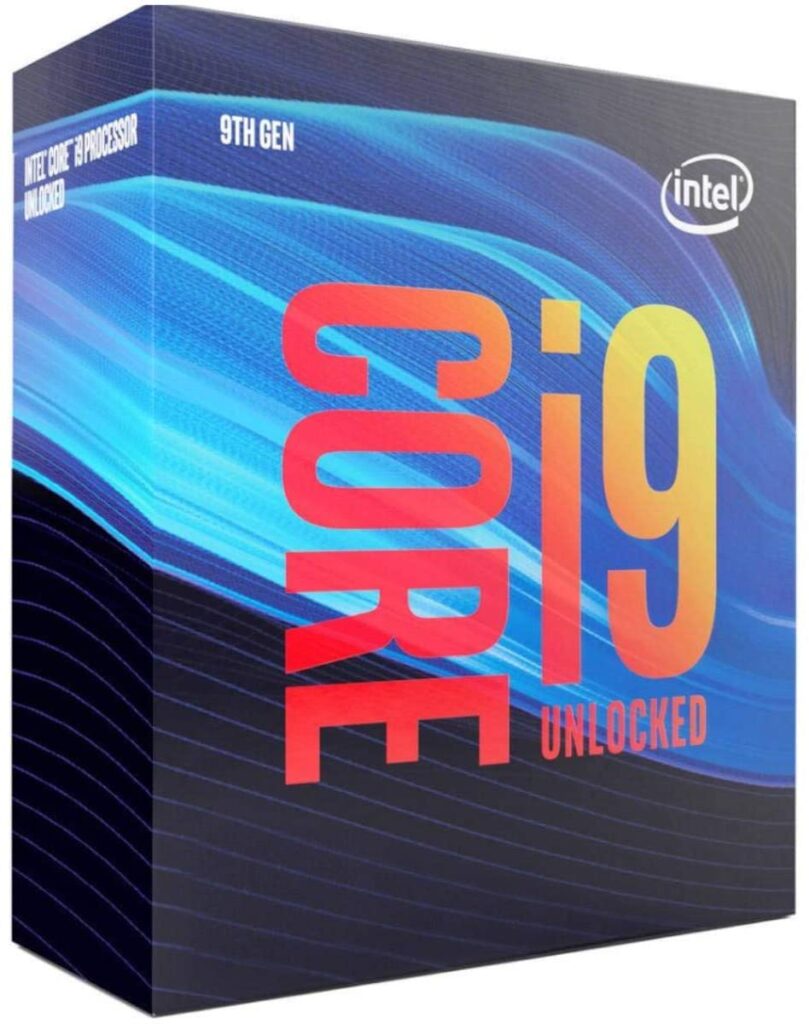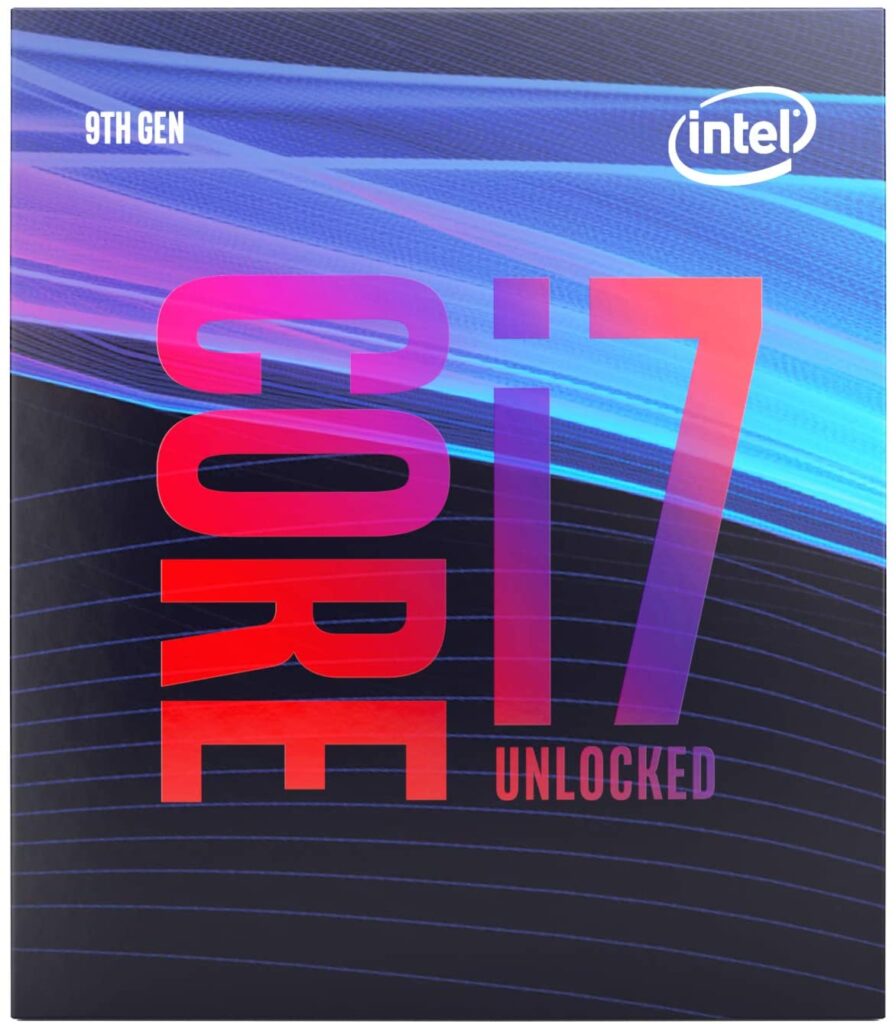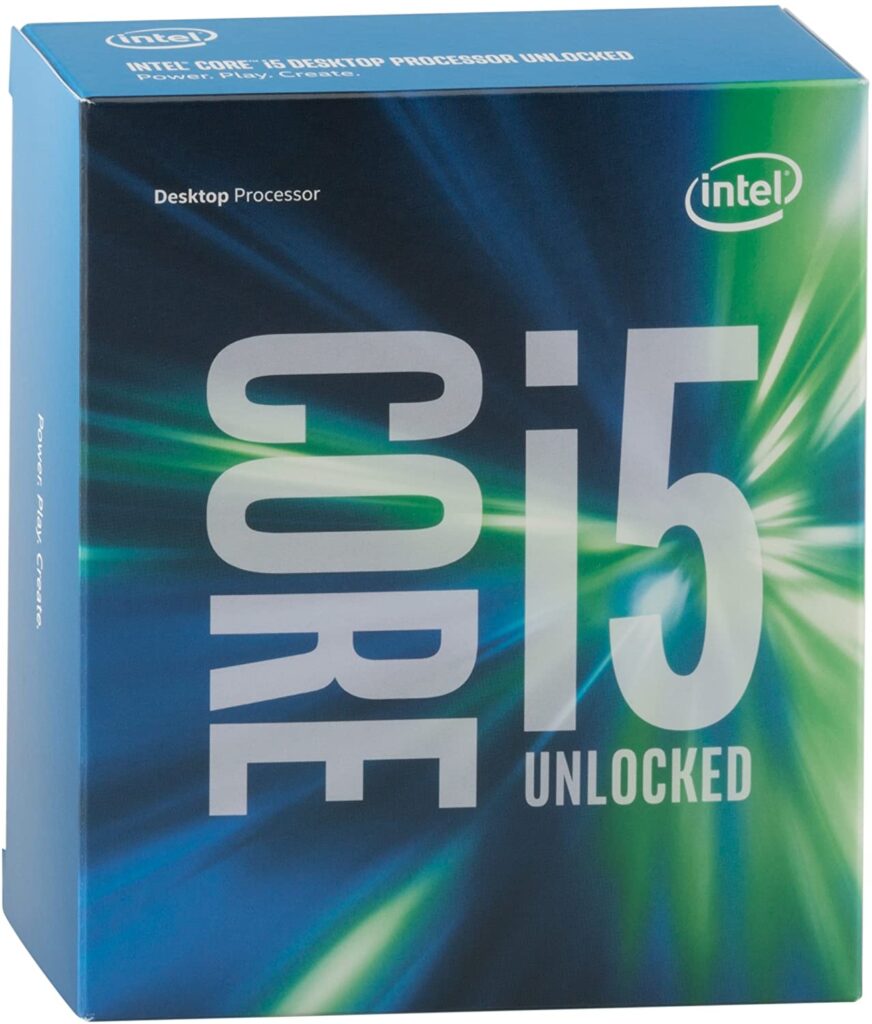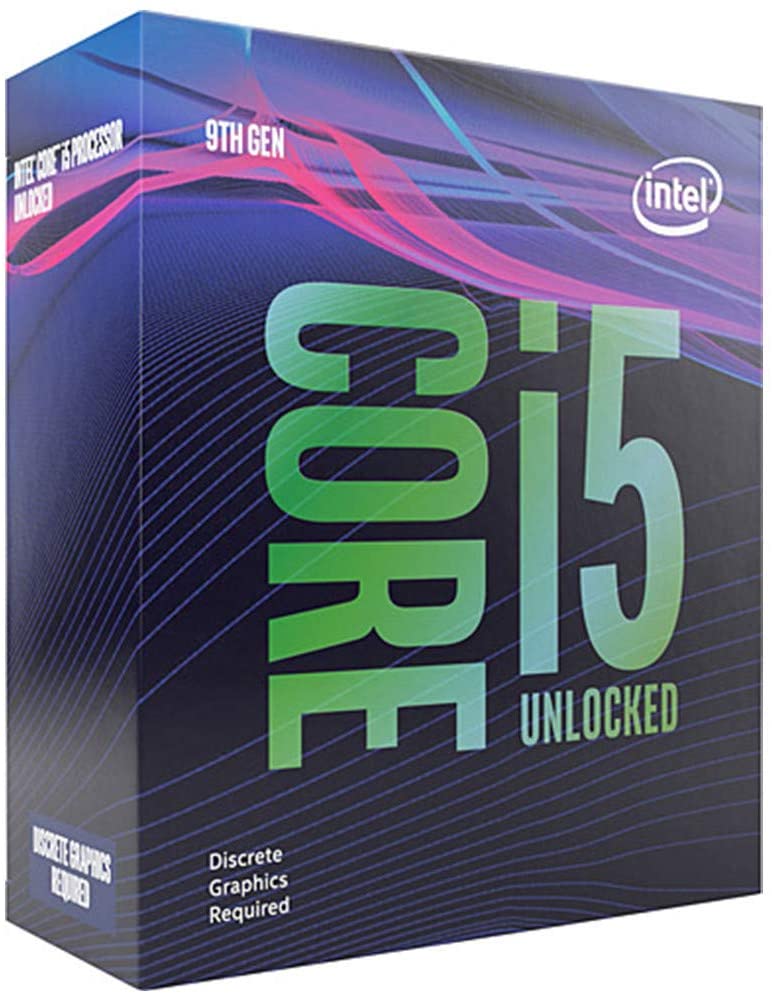There are several socket pins included over which the CPU would fit. This is why having a compatible CPU is crucial to fit the essential components. If there is incompatibility, you would fail to build a gaming PC. The LGA 1151 socket is used for holding many compatible CPUs, but LGA 1151 CPU can’t be able to work with an LGA 1150 socket.
The number 1151 in the socket name indicates that it comprises the 1151 pins. Keep in mind that the LGA 1151 is solely made to support Intel Core CPUs. It can encompass four generations of the Intel Core processors and therefore, it indicates versatility. Since the motherboard is the part that supports the socket on it, make sure the processor and motherboard both support the identical socket type. To eliminate your confusion on how to pick up the best LGA 1151 CPU to meet your needs, we have highlighted the best ones along with a section on how to choose them.
List of The Best LGA 1151 CPU
IMAGE | PRODUCTS | RATING | |
Check out the thorough reviews of the best LGA 1151 CPU below.
1. Intel Core i7-8700 Desktop Processor
Benefit from outstanding gaming experiences by equipping this desktop processor in your computer. You can then share your game experiences by recording or editing or live-streaming or posting your epic highlights. Even when operated for hours, it stays cool. The maximum temperature it can sustain is 100°C. The power-efficient and reliable operation make it one of the best LGA 1151 CPU on this list. You can use this processor to play 1080p@60Hz games along with a GTX1060 GPU.
Key Features
- It comes with 6 cores/12 threads configuration.
- The base clock frequency is 3.2 GHz and the Max Turbo frequency is up to 4.6 GHz.
- 12 MB of cache is included to support multitasking.
- The maximum memory bandwidth is 41.6 GB/s.
- Intel UHD Graphics 630 is supported.
- Only those motherboards based on Intel 300 Series chipsets are compatible.
- Intel Optane Memory is supported.
- The instruction set used is 64-bit. The instruction set extensions are Intel SSE4.1, Intel SSE4.2, and Intel AVX2.
- Intel hyperthreading technology is implemented.
Pros And Cons
2. Intel Core i9-9900K Desktop Processor
The aforementioned core i9-9900K desktop processor is compatible only with those motherboards that are based on Intel 300 Series chipsets. Plenty of advanced Intel technologies and features are implemented to convey the maximum benefits in terms of performance.
For gaming enthusiasts, this CPU is a recommended choice. You can play various latest game titles at 100 fps. One of the unique aspects of this processor is future-proof to support any huge game-changing development in the upcoming years. So, it can assimilate any upcoming changes in RAM or chipset depending on what the next-gen consoles will launch.
Key Features
- The base clock frequency is 3.6 GHz and the Max Turbo frequency is up to 5 GHz.
- The cache size is 16 MB.
- It comes with 8 cores/16 threads configuration
- Intel Optane Memory is supported.
- Intel UHD Graphics 630 is supported.
- The compatible memory type is DDR4-2666 MHz.
- 14 nm LGA 1151 socket is used.
- The maximum TDP is 95W.
- The instruction set used is 64-bit. The instruction set extensions are Intel SSE4.1, Intel SSE4.2, and Intel avx2.
Pros And Cons
3. Intel Core i7-9700K Desktop Processor
Intel core i7-9700K processor proves to be the best LGA 1151 CPU for gaming enthusiasts. If you are planning to upgrade your system then it is a wise idea to equip it with this processor. The efficient performance overall and efficient thermal design are the two commendable characteristics of this CPU.
Even though the Intel Core i7-9700K lacks hyper threading, the multi-threaded performance is more than good enough for most people, the efficient cooling makes it suitable for gaming. The features are worthwhile for the price.
Key Features
- The base clock frequency and maximum clock frequency are respectively 3.6 GHz and 4.9 GHz.
- The cache size is 12 MB.
- 8 cores/8 threads configuration is used.
- Motherboards based on the Intel 300 Series chipsets are compatible.
- Intel Optane Memory is supported.
- Intel UHD Graphics 630 is supported.
- Maximum memory support is 64 GB DDR4 2666 MHz ECC memory.
- The maximum memory bandwidth is 41 GB/s.
- The maximum TDP is 95W.
- Intel 64-bit instruction set extensions include support for Intel SSE4.1, Intel SSE4.2, and Intel Avx2.
Pros And Cons
4. Intel Core i5 6600K 3.50 GHz Quad Core Skylake Desktop Processor
The functioning of this Intel Core i5-6600K is dependent on the ‘Skylake’ 14 nm manufacturing process. The enhanced multi-core performance is because of Hyperthreading which works as the major differentiator for the i7-6700K. But the Intel Core i5-6600K is also a good pick for price-conscious performance hounds. It’s a solid performer that’s a good fit for those looking to jump into the Z170 platform. Moreover, the gap in single-core performance can be significantly eliminated by overclocking the i5-6600K. So, even though the stock effective speed is prominently higher on the 6700K, this gap significantly reduces when both processors are overclocked.
If you’re looking to build a moderately powerful desktop system at a reasonable price, but don’t want to spend more money for the Core i7-6700K, the Intel Core i5-6600K is a perfect choice. Considering the price, this can be the best LGA 1151 CPU on the market.
Key Features
- The base clock frequency and maximum clock frequency are respectively 3.5 GHz and 3.9 GHz.
- There is support for DDR4 and DDR3L.
- The maximum display resolution it supports is 4096 x 2304 pixels.
Pros And Cons
5. Intel Core i5-9400 Desktop Processor
Are you planning to rebuild your computer with a processor that can smoothly handle several A title games, media server, photo/video editing, etc? In such cases, this i5-9400 desktop processor comes handy. This entry-level processor is perfect for a business desktop or laptop. At a reasonable price, you attain plenty of machine usefulness. 6 cores/6 threads configuration implies that your system obtains ample processing power whenever needed.
Key Features
- The base clock frequency is 2.9 GHz and Max. Turbo Boost frequency is up to 4.6 GHz.
- The cache size is 9 MB.
- Motherboards based on the Intel 300 Series chipsets are compatible.
- Intel Optane Memory supported
- Intel UHD Graphics 630 is supported.
- The maximum TDP is 65W.
- Memory type and memory bandwidth are respectively DDR4-2666 and 41. 6 GB/s.
- Intel 64-bit instruction set extensions encompass support for Intel SSE4.1, Intel SSE4.2, and Intel AVX2.
Pros And Cons
6. Intel Core i5-9600KF Desktop Processor 6 Cores up to 4.6 GHz
For those people who demand a decent gaming experience, the i5-9600KF is a superb processor to consider when you pair it with a Z390/Z370 motherboard. It belongs to LGA1151 300 Series. There is no onboard graphics which implies that there is no display output without a discrete GPU. If you are planning to use a distinct GPU, this feature helps.
Key Features
- The base clock frequency is 3.7 GHz and Max. Turbo Boost frequency is up to 4.6 GHz.
- The cache size is 9 MB.
- It comes in 6 cores/6 threads configuration.
- The maximum temperature sustainable is 100°C.
- The maximum RAM storage capacity is 128 GB.
- The maximum memory bandwidth is 41.6 GB/s and the maximum memory channels are 2.
- The bus speed is 8 GT/s.
- Motherboards equipped with Intel 300 Series chipsets are compatible.
- Intel Optane Memory is supported.
- The maximum TDP is 95W.
Pros And Cons
7. Intel Core i3-9100 Desktop Processor 4 Cores up to 4.2 GHz LGA 1151 300 Series
When it comes to efficient performance, good thermal efficiency, and versatility, this desktop processor is one of the best LGA 1151 CPU. It is 9th Gen Intel Core i3-9100 desktop processor implemented with the Intel Turbo Boost Technology 2.0. Included Thermal solution lets this processor dissipate heat efficiently even under heavy loads.
Moderate workloads are efficiently dealt with. Not just for professional tasks but it is also suitable for light gaming. The built-in Noctua cooler keeps the chip running quietly and cool. If you want to play games on a budget, without a GPU then this processor is a recommended solution.
Key Features
- It comes with a 3.6 GHz base clock frequency and up to 4.2 GHz Turbo Boost frequency.
- 4 cores/4 threads configuration is used.
- Motherboards equipped with Intel 300 Series chipset are compatible (Bios update may be needed for motherboard compatibility).
- Intel Optane Memory is supported.
- The maximum video memory is 64 GB.
- The maximum TDP is 65W.
Pros And Cons
8. Intel Pentium Gold G5420 Desktop Processor 2 Core 3.8 GHz
For everyday computing needs, this desktop processor assures incredible performance. It offers adequate power for Internet browsing, working on documents, watching videos, gaming, etc. For casual gaming and office work, this one is the best budget-friendly low-graphics processor. The thermal solution is packed in the box.
Though it comes with just 2 cores/4 threads configuration, it offers smooth operation, without issues. The power consumption is lower compared to other desktop processors.
Key Features
- This LGA1151 300 Series processor comes with a 3.8 GHz clock speed.
- It supports Intel Optane memory
- The maximum TDP is 54W.
- Only those motherboards based on Intel 300 Series chipset will be compatible. (BIOS update may be needed for motherboard compatibility.)
Pros And Cons
How To Pick The Best LGA 1151 CPU?
It is not that challenging to choose the best LGA 1151 CPU if you get yourself familiar with the vital considerations. Continue reading the following section.
1. Clock speed
One of the most crucial parts of a CPU is clock speed. Right from the speed of operations to overall performance, a lot of things rely on the clock speed. It is this factor that determines how efficiently the CPU can handle multitasking. In simple terms, it represents the cycles per second a CPU can accomplish. It is measured in GHz.
Clock speed will work beside the cores of your CPU, making the most of your performance by enhancing the speed and efficiency of the tasks undertaken. Especially for dedicated PC enthusiasts, the clock speed should never be ignored.
You need to look at what base clock frequency and maximum clock frequency your chosen CPU supports. Plenty of LGA 1151 CPUs including the ones discussed above come with a base clock speed around 3.5 GHz and a maximum clock speed around 5 GHz. The ability to support this much high maximum clock speed limit indicates that the CPU can handle power-hungry tasks and works smoothly for multitasking.
2. Cache Memory
Various types of memory are involved in a PC and one of them is cache memory. The cache memory comes into the picture when you want the fast and responsive performance of the CPU. Make sure the LGA 1151 CPU you choose at least comes with 8 GB of cache memory. If the cache memory is less, your system will comprehend commands at a slower speed.
3. TDP
TDP (Thermal Design Power) shows the amount of heat the CPU can generate. This parameter can be defined as the average power the particular CPU dissipates when working at high workloads. The value of the TDP should be such that it doesn’t overheat or harm your CPU and other PC components. Many of the top-notch LGA 1151 CPUs come with a TDP of 65W. Try to choose a LGA 1151 CPU that comes with the lowest possible TDP so that the power loss will be in control.
4. Number of cores/threads
Higher the number of cores/threads, the LGA 1151 CPU can better handle complex tasks. With careful research, it is easy to find a CPU with 8 cores and 16 threads so that it can very smoothly handle all the tasks.
FAQs When Picking The Best LGA 1151 CPU
1. To support LGA 1151 socket, which are the most compatible CPUs?
The processors like i3 9100F, i5 9600K, i7 6700K, i7 9700K, and i9 9900K are all compatible with the LGA 1151 socket. In terms of versatility and features, all these CPUs are responsive.
2. Which one is the best valued LGA 1151 CPU?
The best LGA 1151 CPU in terms of price to performance ratio is the i9 9900K. It is known to be the fastest gaming processor from the 9th generation. It comes with 8 cores and 16 threads that making it sufficiently powerful to handle complex tasks. This CPU is extremely suitable for PC enthusiasts and passionate gamers.
3. What it means by Integrated Graphics Processor?
An integrated Graphics Processor (IGP) is a chip that is integrated into the motherboard and works as a video card. It uses the processing power of the CPU. This chip once integrated into the motherboard, it cannot be upgraded or discarded. Though it may not be so powerful for certain gamers, it is a wonderful choice for those computers or laptops that are not intended for gaming.
Final Thoughts
Whether you intend to build a PC from scratch or want to upgrade an existing system, the power and speed of your chosen processor determine the overall performance of your desktop computer or laptop. With the inclusion of the best LGA 1151 CPU, you will find a noticeable boost in the performance of PC system. Most of these CPUs are competent enough to handle complex tasks whether it’s gaming or entertainment or professional projects.
Enjoyed this LGA 1151 CPU review? Then be sure to check out our other guides.