The M1 Ultra, consisting of two M1 Max chips, became the last of the M1 series and completes the entire M1 SoC universe. M1 Ultra to the entire M1 series, was just like Avengers: Endgame to the first stage of Marvel, which went through decades of diligent layout but finally reached the peak. However, the difference is that Mac Studio with M1 Ultra feels more like the ultimate boss of Thanos, rather than the members of Avengers who have unique skills and always fight against Thanos as a team.
The birth of M1 series chips (based on ARM architecture) and the subsequent corresponding Mac products which is committed to pursuing high energy efficiency actually subverted the tradition of X86 architecture PCs that trade high power for high performance. M1 Ultra as the peak of the energy efficiency of M1 series, and the Mac Studio, which goes with it, dominated Apple spring product launch this year.

WIRED calls Mac Studio a computer with terrific performance, and The Verge directly says it’s a milestone in Apple’s history. It did not deliberately pursue thinness and lightness for the sake of design, nor did it compromise on heat dissipation because of the high energy of the M1 Ultra.
Instead, the cooling system designed for Mac Studio was unexpectedly displayed at the product launch conference, and it took up almost 50% of the internal space. It can be said that Mac Studio’s heat dissipation is comparable to those of high-powered PCs. So does it also mean that some of the internal structures are similar to those of PCs?
A good news, a bad news and a conspiracy
When Mac Studio started shipping, tech YouTubers were the first to take it apart.
Photograph-Max-Tech.jpg)
Some of them have found that the M1 Ultra has far more surface area than the X86 flagship CPU of the same era. Others finds that the design inside the Mac Studio is still lean and simple. Also a group of YouTubers say the radiator inside the Mac Studio is a circle larger than the Mac Mini’s.
When turning the motherboard over, Luke Miani realized that Mac Studio SSD was not soldered to the motherboard, but had a detachable design similar to a PC host. And on the other side, Apple has reserved an extra hard drive slot, though the model and size of the interface are not common, it is most likely to be a customized version, but detachable means self-replacement or upgrade, which is a good news.
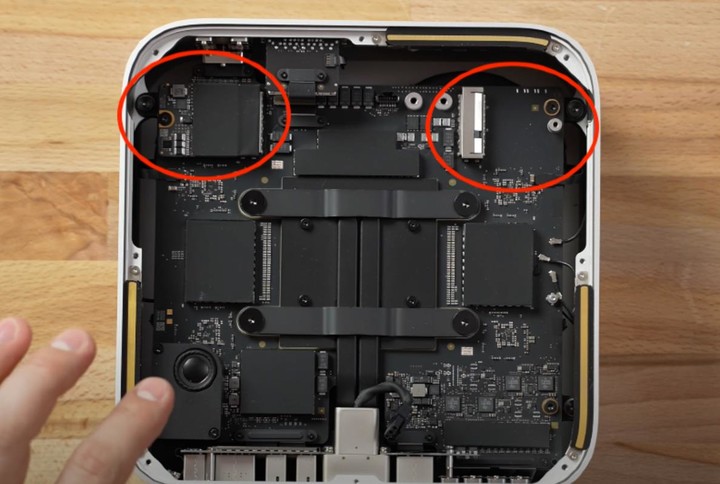
To test the possibilities, Miani swapped the SSD from another Mac Studio to this Mac Studio, which did not boot. Meanwhile, he freely combined the two SSD into a Mac Studio, which still wouldn’t boot properly. That’s the bad news.
It seems that every Mac Studio is software-bound with its SSD model and capacity, blocking users from self-upgrades. It’s actually worse than welding storage on the motherboard. Miani concluded at the end of the video. It seemed to be a conspiracy.
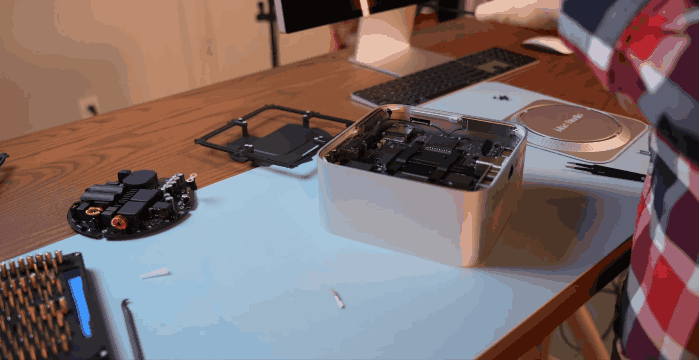
iFixit, a well-known dismantling agency, also responded immediately after the video was posted. They have noted the same issue but still testing more possibilities.
IFixit adds a new step. When an SSD is replaced and Mac Studio is flashing an orange LED fault light, they use Configurator to perform a DFU recovery on it. After a one-pass operation, it only works if the standby SSD is plugged into Mac Studio alone.
It is worth noting that the standby SSD has the same capacity as the original SSD, and it is still not feasible to replace or add SSD. According to this, iFixit expressed their “frustration”. It’s a good bet that when Apple updates the Configurator in the future, it will release the restrictions on capacity and quantity.
The detachable part in the Mac Studio is not called an SSD
As we all know, SSD from both Samsung and Western Digital actually contain two parts, one is NAND Flash particle and the other is controller. Each SSD is a separate device and has SATA or M.2 ports for easy interchangeability on modern PCs. Before the TouchBar MacBook Pro came along in 2016, Mac had a similar design that allowed users to freely upgrade and replace.

But the Apple T2 security chip changed everything with storage particles integrated on the motherboard and the controller inside the T2. In other words, the hard drives on Mac was no longer an SSD, but a few NAND memory particles.
Now T series security chips have been integrated into M1 chips, in other words, the traditional SSD controller is actually in M1 chips. The detachable SSD on the Mac Studio is nothing more than a few NAND Flash particles welded together. The detachable part is more like a raw NAND bridge.
According to Hector Martin, the developer of Asahi Linux, Mac Studio will need the same capacity for both slots, and may even need to use the same NAND vendor chips. Arstechnica also guessed that both Mac Studio slots could not support 1TB of NAND at the same time. The 2TB version of Mac Studio may be a single 2TB NAND, or two NAND need to be paired and M chips paired with it.
In any case, by integrating the memory controller into the M chip, the Mac Studio is still much like any other Mac, even with slots for the corresponding modules left, without the ability to add storage capacity on its own.
Still the platitude “data security”?
“We’re putting phones’ chips into computers,” exclaims Tim Millet, Apple’s chip architect, once in an interview.

In fact, in another dimension, iPhone and Mac have converged in hardware, the same A chip and M chip, as well as the more similar motherboard design, leaving only a system wall. If it used to be ARM versus X86, it may now be iOS versus macOS.
Like the A chip, the M chip also has a physically isolated security zone, and also carries out hardware identification, code matching and data encryption for the manufactured parts.
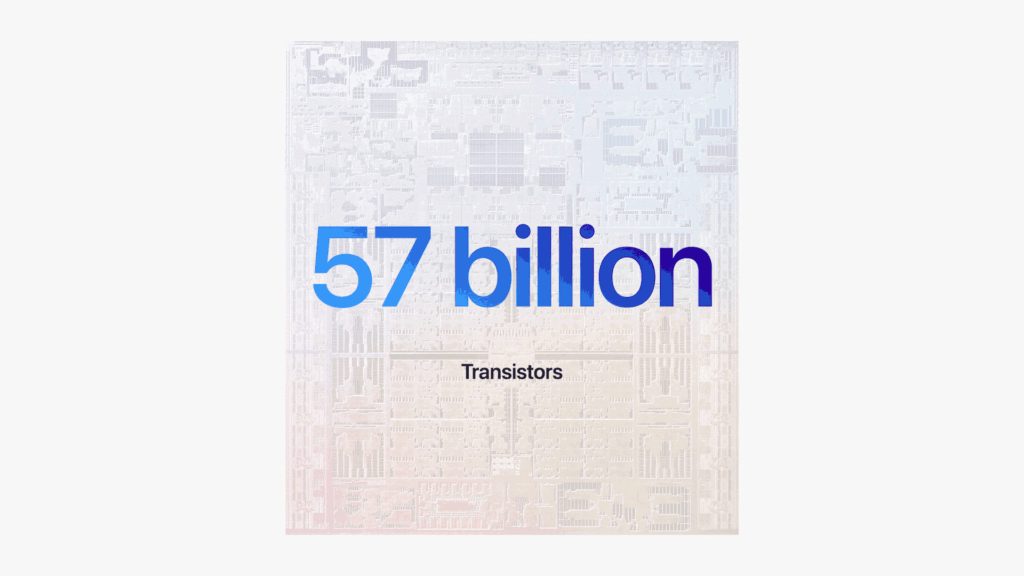
The idea is to secure the data inside the hard drive or NAND Flash particles, preventing the hard drive from being removed from one Mac and inserted into another Mac or external storage case. If the NAND Flash system has problems, DFU can be recovered using a separate M1 Mac Configurator. The Configurator software, previously designed for the iPhone and iPad, was updated to include support for M1 devices after the Mac was released.
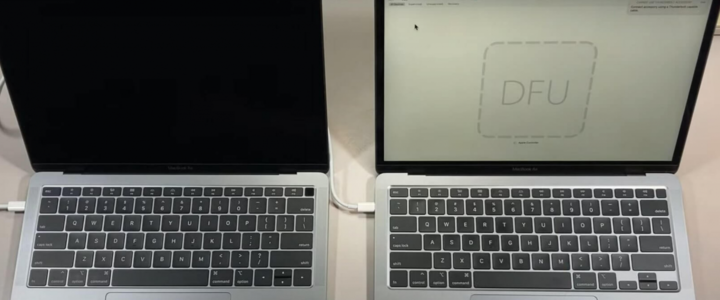
Arstechnica writes that Configurator will likely continue to be updated with the release of Mac Studio, including capacity rewrites and pairing with M1 Ultra.
However, it does not mean that it will be open to ordinary consumers. It is more likely to be targeted at individual repair organizations, which also corresponds to the “self-repair plan” previously released by Apple, which is a concession to the repair right.
Even though subsequent Configurator update allows the expansion and replacement of Mac Studio storage, it’s not easy for the average user to completely dismember Mac Studio.
Lower costs may still behind
As we all know, Apple has been developing its own chips for more than ten years, on the one hand, it is the unification of hardware and software ecology, and on the other hand, it is actually a lower chip cost. Apple’s integration of the controller into the M chip, aside from data security, is also about reducing the cost of components inside the device.
SoC designer ktmglen pointed out that when designing a chip, integrating the function of an external component into the SoC can save a lot of BOM costs. Although a few cents is added to the SoC cost in the process, it is almost negligible compared with the extra $1-2 component cost. Integration into SoC also tends to result in better reliability, better performance, and security.
Apple concentrated all functions of external components in the main SoC, which should have been laid out from the beginning of chip design. Highly integrated, using the idea of doing iPhone to do Mac, no matter research and development or hardware design and production, it undoubtedly saves a lot of resources from the process.

Around June this year, Apple’s two-year transition period for ARM is coming to an end, and all subsequent Macs will completely embrace M chips. The Mac will increasingly differ from the traditional PCs in terms of design, usage and ecology.
As Kate Bergeron, Apple’s vice president of hardware engineering, recalled the birth of the PowerBook G4, “everything we put in there was new.” We have to constantly accept and update our knowledge of the PCs and the Macs.
