No one would deny that Jobs redefined the touch screen with the original iPhone in Macworld 2007.

The original iPhone used sleek capacitive touch screen to pair with iOS’s awesome animations, and also used swipes to substitute taps. Why its use of two fingers to flash a large picture was impressive? That must because the touch screen brought “the way everything was supposed to be.”
In 2008, The Economist published an article titled The Future of Touch, in which it argued that, despite the success of the iPhone with its excellent touch experience, it would be computers, but not handhelds, that would benefit most from touch technology.

More than a decade later, touch-screen laptops have indeed begun to catch on. However, contrary to The Economist‘s predictions, the technology has neither replaced the mouse nor proved as so appealing — it is even on the fringes of consumer considerations.
Starting with the Surface RT in 2012, Microsoft has been trying to make the Surface series a benchmark for personal mobile devices, bringing practical meaning to touch laptops in a variety of new forms, including two-in-one.

Microsoft has released a new Surface Laptop Studio, which combines Surface Pro, Surface Laptop and Surface Studio.
In normal mode, the Surface Laptop Studio is a Laptop that you can push the screen forward when you want to touch the screen, and when you want to draw or write, you can scroll down completely and write in a tablet position like the Surface Studio.
This forward-leaning stand, similar to the iPad Pro’s keyboard, could be the new form of touch-screen computers of the future.
Will Surface Laptop Studio make touch screens better?
Surface series may be the most “integrated” computer series. From separated keyboard structure of Surface RT, to the unique two-in-one structure of Surface Book, and three-form conversion structure of Surface Laptop Studio, the Surface’s industrial design has always been bold and confident.
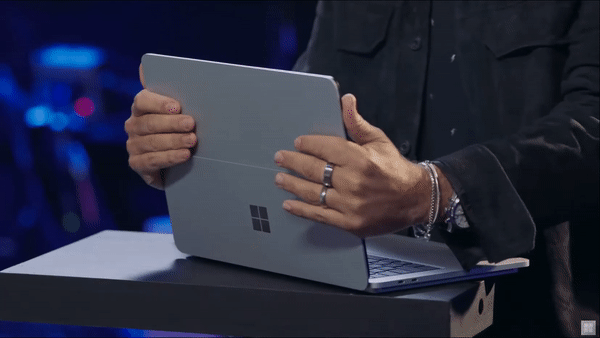
Compared to the Surface Book, which can also switch between Laptop mode and Studio mode, the Surface Laptop Studio especially has a touch mode with 45-degree angle.
I’ve used a lot of laptops with touch screens. At first I’d get tired of holding up my hand and pointing at the screen, but after a while I’d forget about this extra feature, which costs $1,000 or more.

Because it’s much harder to raise your hand and tap the screen than it is to tap the trackpad down, or hold the mouse at hand, while you’re still in a two-handed keyboard position.
People tend to take the path with shortest distance, especially for human-computer interaction that pays attention to efficiency. In most cases, lifting hands to touch the screen is inefficient.
But touch screens aren’t always a bad idea. When I have to navigate a variety of websites and documents, it’s much more personal to use a touch screen than to scroll a mouse wheel, because when I run my fingers across the screen, I feel like I’m touching a piece of paper.
The touch screen of a laptop is useful but not well-used, unless… to pull it closer.
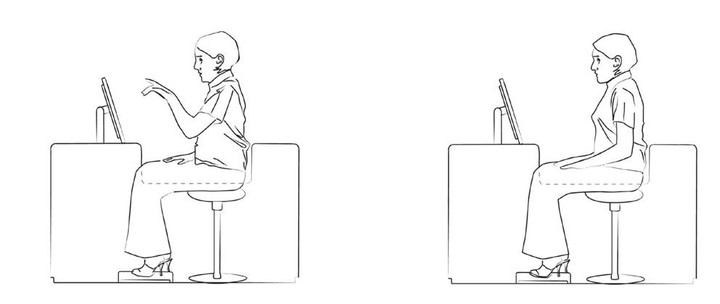
A series of tests by Ergonomic Solutions (an ergonomic consulting firm) found that the best way to use a touchscreen is to stay no closer than 250mm from the screen, and the higher the screen, the closer it should be.
In addition, the distance of the screen and the angle of tilt also affect the user’s experience. Generally speaking, slanting downward is the preferred viewing angle for most users. The closer the distance between the human eye and the screen, the greater the angle of tilt of the screen.

The way to pull Surface Laptop Studio closer is very simple. Hold the upper frame of the screen and gently break it, the lower part of the screen will be separated from the bracket. Then pull the screen down between the keyboard and the touchpad, at this time, the magnetic attraction structure will absorb the screen and keep the stable 45-degree angle structure.
In what Microsoft calls the new Tablet mode, you can either tap the screen to navigate or use the touchpad below the screen. If you need to type and search, you don’t have to push the screen away. Tapping the input box will bring up a new virtual keyboard designed for Windows 11.

The distance Surface Laptop Studio has shorten seems quite insignificant, but it can make you touch the screen by lowering the palm originally suspended in mid-air and leaning on the palm rest.
The keyboard design of the Surface Laptop Studio and the iPad Pro does share some similarities in that a small change can effectively relieve the strain on the wrist and make big-screen touch less “out of reach.”
Is Touch Screen Laptop Anti-human?
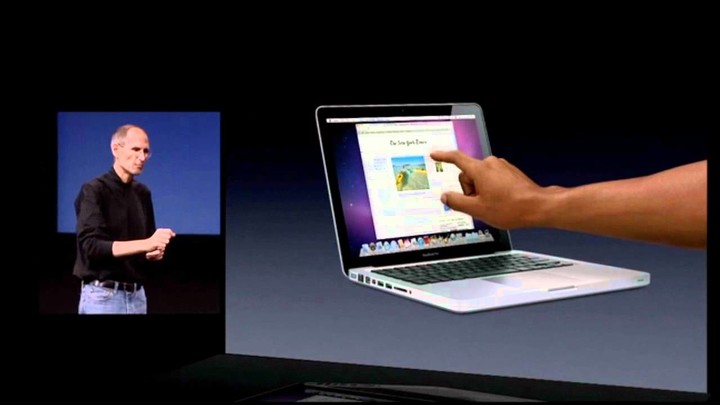
The success of iPhone had continually absorbed customers’ expectations that Apple would bring touch controls to the MacBook series, but Jobs put that speculation to rest when he unveiled the new MacBook Air in 2010.
Jobs said Apple had done a lot of user testing on this, and proved that the ergonomic performance of touch-screen Mac was awful. Since the screen is perpendicular to one’s face, you have to lift your arms to touch it, and it doesn’t take long for your arms to get tired and limp.
As a result, Apple has put more effort into creating a better trackpad that allows users to quickly navigate the Mac with multiple gestures, rather than simply adding a touch layer to the screen and making users’ shoulders and arms sour.
As for the deployment of touch screen, the PC and Mac camps also have differences. PC represented by Surface believes that since the traditional laptop form of touch control is anti-ergonomic, it is good to change the form.

Therefore, all kinds of two-in-one laptops ushered in an outbreak, manufacturers are actively exploring the next form of notebook, such as the 360 degree rotation reversal screen of Yoga, XPS 2 in 1 series, and the various Windows tablets following the Surface.

In 2013, SONY VAIO launched a unique 2-in-1 product: VAIO Fit 13A, which adopted the stand design of the front pull screen at that time. However, VAIO did not focus on the 45-degree tilt shape, but turned it 180 degrees to become a tabletop tablet.

A number of PC makers have created similar pull-forward laptops, such as Acer’s ConceptD 7 Ezel and HP’s Elite Folio.
Surface Laptop Studio is like Microsoft’s endorsement of a pull-forward screen design, which is less intrusive than a flip screen, less weak than a split tablet, and offers a more ergonomic touch experience.

Unlike in the past, touch screens are no longer intended to replace traditional touch or keyboard and mouse controls, but rather to offer users a new way to interact with handheld devices like laptops and tablets.
When you need a lot of precision with Excel, PS, etc., the mouse is definitely the best, but when you’re browsing the web, watching videos, etc., it’s more comfortable to pull the screen closer and tap with the touch screen.
However, it will take more than hardware changes to get users to accept more than a keyboard and mouse mode of interaction.
Windows 11 gives the touch screen larger meaning
Microsoft has been designing for touch interaction since Windows 7, but the touch experience of Windows has been poorly reviewed, making it difficult for tablet users to be satisfied.

Microsoft may also be aware of the importance of this issue. Hence, when Panos Panay (Microsoft’s chief product officer) Introduced Windows 11, he focused on the Windows 11 touch screen optimization, and said that “tactile sense” is one of the five core design considerations of Windows 11.
If you’re running Windows 11, you’ll find that many of the UI design changes are almost entirely finger-friendly: the start menu bar has been drastically simplified, change lists to large icons that you can tap on; the top bar of applications such as File Explorer has been left largely white in order to leave room for fingers too. The control center almost completely references the design of Android and other mobile devices, and the interface is much simplified…

Windows 11’s ability to run Android software makes touch screens even more useful, which means you no longer have to hold a mouse awkwardly. The touch screen is like a bridge that connects PC to the phone ecosystem.
Good hardware always works with good software. If touch-screen laptops in the past have always lacked something , Windows 11 and the pull-forward screens featured by Surface Laptop Studio are likely to change the experience.
Surface Laptop Studio, which starts at $1,599, is bound to be an art appreciated by a few people, but it gives the market a good idea of where laptops should evolve in the future.