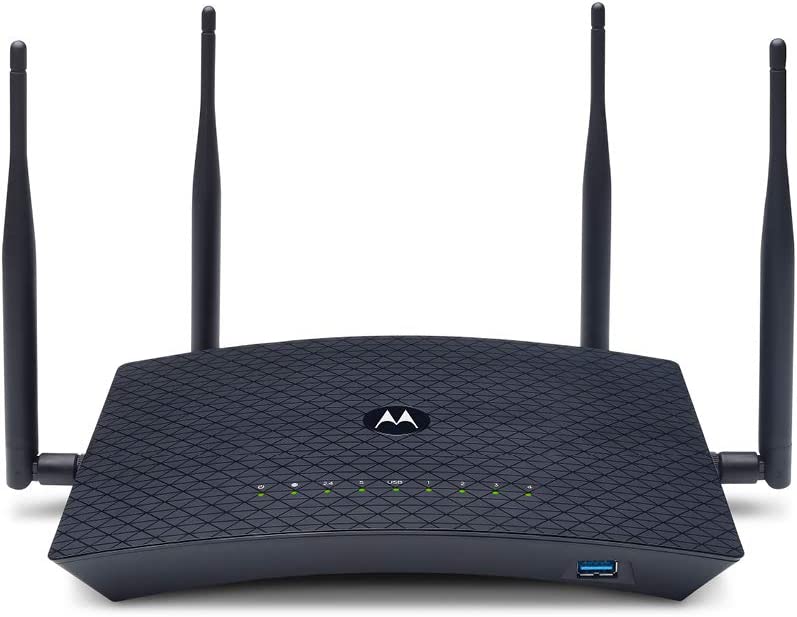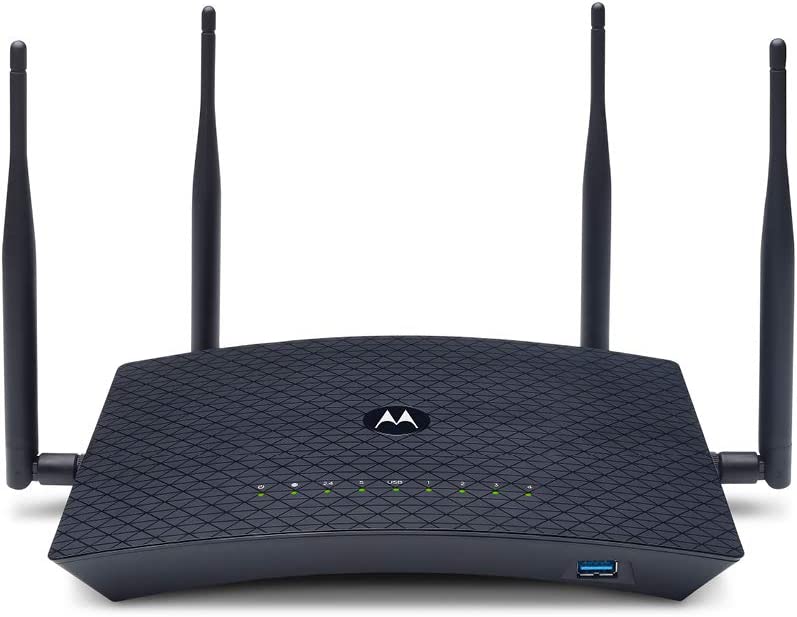Gigabit internet depicts the highest consumer tier of web services. Essentially, gigabit router is a router with 10/100/1000 Ethernet ports that are competent for maximum transfer speeds of up to 1 Gbps. Though 1 Gbps is the maximum attainable speed, the operating speed can be anything between 10 or 100 or 1000 Mbps. If you want to feed powerful wireless connectivity to 4 devices simultaneously then a 4 port gigabit router is the most appropriate pick.
These gigabit routers provide seamless whole-home coverage and provide stronger networking capabilities than standard Fast Ethernet 10/100 routers. Whether you want to stream data, download huge files, play 4K games online, etc. the gigabit router benefits you with seamless fast Internet connectivity. Go through the following selection to pick the best 4 port gigabit router meeting your needs.
List of The Best 4 Port Gigabit Router
IMAGE | PRODUCTS | RATING | |
Check out the thorough reviews of the best 4 port gigabit router in 2023 below.
1. TP-Link AX5400 WiFi 6 Gigabit Router (Archer AX73)
TP-Link AX5400 is the high-speed AX router extensively used for 8K streaming. It is a dual-band gigabit router famous for providing long-range coverage. It supports up to 5400 Mbps WiFi for fast streaming, browsing, downloading, and gaming simultaneously.
The improved vented areas extend the full power of this router. In terms of connectivity speed and security features, it can be the best gigabit router with 4 LAN ports on the list. What contained in the box are a power adapter and an RJ45 Ethernet cable.
Key Features
- The wireless standards it supports are 802.11ac, 802.11g, 802.11n, 802.11ax, and 802.11b.
- The HE160 and 4T4R technologies are implemented on the 5 GHz band to provide 4.8 Gbps ultra-fast connections.
- MU-MIMO and OFDMA technologies are implemented to decrease the congestion and provide four times the average throughput.
- 6 antennas, high-power FEM, Beamforming technology, and 4T4R structures collectively adapt the WiFi coverage to impeccably fit your home’s Internet needs. Moreover, they focus signal strength on your device.
- A USB 3.0 port provides private Cloud storage and easy media sharing.
- TP-Link HomeShield maintains the security of your home network with advanced network and IoT protection. It comes with features like Network Security Scan, Basic Parental Controls, QoS, weekly/monthly reports, and IoT Device Identification.
- Compatible Internet service providers are Verizon, AT&T, Spectrum, Xfinity, Cox, RCN, Frontier, Century Link, etc.
- Dimensions and weight: 10.73 x 5.8 x 1.94 inches; 1.46 lbs.
Pros And Cons
2. ASUS AX1800 Wireless 4 Port Gigabit Router (RT-AX55)
This ASUS dual-band wireless gigabit router supports the Next-Gen WiFi standard. Therefore, it supports the cutting-edge WiFi standard 802.11AX (WiFi 6) and also the 80 MHz bandwidth for enhanced efficiency and capacity. With the support for 1024-QAM, this 4 LAN ports WiFi 6 router provides significantly faster wireless connections. The box contains an RJ45 adapter, a quick start guide, and a warranty card.
Key Features
- The total networking speed is approx. 1800 Mbps (1201 Mbps on the 5GHz band and 574 Mbps on the 2.4 GHz band).
- OFDMA and MU-MIMO technologies are implemented to efficiently allot channels and communicate with multiple devices concurrently.
- The lifetime free AiProtection (powered by Trend Micro) blocks internet security threats that can damage all your connected smart devices.
- Dimensions and weight: 9.06 x 5.28 x 2.2 inches; 0.82 lbs.
Pros And Cons
3. TP-Link AC1750 Wireless 4 Port Gigabit Router (Archer A7)
TP-Link AC1750 can handle the demands of all devices in your home through its efficient CPU. Especially, it meets the demands of high-speed processing. It is designed with efficient hardware implemented with advanced technology and bandwidth prioritization (QoS).
This dual-band router upgrades to 1750 Mbps Internet (450 Mbps for 2.4 GHz and 1300 Mbps for 5 GHz). So, it reduces buffering and becomes an ideal option for 4K streaming and gaming. When it comes to long-range WiFi connectivity, this router can be the best gigabit router with 4 LAN ports because it includes 3 external antennas. The integrated USB port can work as a media server to conveniently share your USB drive content. A power adapter, an RJ45 ethernet cable, and a quick installation guide are included with the purchase of TP-Link AC1750.
Key Features
- The supported wireless standards are 802.11n, 802.11b, 802.11ac, and 802.11g.
- The available interface is four 10/100/1000Mbps LAN ports, a 10/100/1000Mbps WAN port, and a USB 2.0 port.
- The protocols supported are IPv4 and IPv6.
- The security protocols implemented are WPA, WPA2, WPA-Enterprise, and WPA2-Enterprise.
- The data transfer rate is 1750 Mbps.
- List of advanced features: IPv6 and Cloud Firmware Upgrade.
- Compatible operating systems: Microsoft Windows 98SE/NT/2000/XP/Vista/7/8/8.1/10, MAC OS, Linux, Unix, and NetWare.
- Compatible Internet service providers are namely Verizon, AT&T, Spectrum, Xfinity, Cox, RCN, Century Link, Frontier, etc.
- Alexa Compatibility is available.
- Dimensions and weight: 9.59 x 6.32 x 1.29 inches; 0.93 lbs.
Pros And Cons
4. NETGEAR 4-Stream WiFi 6 Gigabit Router (R6700AX)
With the help of Netgear R6700AX, you can connect to your existing cable modem and substitute your WiFi router. It is compatible with any internet service provider that supports up to 1 Gbps speed including satellite, cable, fiber, and DSL.
With the help of the 4 1Gbps Ethernet ports, you can plug in this gigabit router to computers, streaming players, game consoles, and more. The setup process completes in minutes from the Nighthawk App. From this app, you can effortlessly manage WiFi settings, check data usage, test internet speed and so on.
Key Features
- The wireless standard used is 802.11ax.
- The wireless coverage is up to 1,500 sq. ft. within which it can connect 20 devices.
- The powerful quad-core processor guarantees superior performance for concurrent real-time applications like online gaming, multimedia streaming, and audio/video chats.
- Fast AX1800 Gigabit speed and the implemented WiFi 6 technology help you to perform HD video gaming, uninterrupted streaming, and web conferencing.
- The WPA2-PSK security protocol is implemented.
- NETGEAR Armor defends all your home devices against malware, virus, and data theft.
- With the help of Smart Parental Controls, this router administers and filters online activity. Also, they help control Internet access time.
- List of Security and Parental controls implemented: NETGEAR Smart Parental Controls, NETGEAR Armor, Dos, WPA2/WPA3, and Double Firewall.
- Advanced features that improve wireless connectivity are Beamforming+, OFDMA, 1024-QAM, Smart Connect, and a 1.5 GHz quad-core processor.
- Additional features are Amazon Alexa and Google Assistant Voice Control, Guest WiFi Secure Access, and VPN.
- Compatible operating systems are Microsoft Windows 7/8/10/Vista/XP/2000, Mac OS, Linux, and Unix.
- Dimensions and weight: 16 x 12 x 4 inches; 0.01 ounces.
Pros And Cons
5. ASUS AX5400 WiFi 6 Gigabit Gaming Router (RT-AX82U)
To benefit from ultra-fast wireless speeds up to 5400 Mbps, the ASUS RT-AX82U can be one of your best gigabit routers with 4 LAN ports. It is a gaming router equipped with the cutting-edge WiFi 6 (802.11ax) and 160 MHz channels. It seamlessly works with all of your existing devices.
Key Features
- The supported wireless standards are 802.11n, 802.11ax, 802.11b, 802.11a, and 802.11ac.
- The data transfer rate is 5400 Mbps.
- The controller types are Vera and Voice Control.
- Compatible operating systems are Apple iOS and Microsoft Windows.
- ASUS AiProtection Pro improves security so that you never have to be concerned about undesired access to your home network.
- ASUS AiMesh Technology lets you form a seamless, flexible whole-home mesh network by the use of the AiMesh-compatible routers.
- Mobile Game Mode decreases lag and latency for mobile gamin by simply tapping on the Asus Router App.
- ASUS Aura RGB lighting effects let you choose from a wide range of lighting effects and personalize lighting to line up with specific modes.
- Dimensions and weight: 10.96 x 7.26 x 6.5 inches; 1.57 lbs.
Pros And Cons
6. Motorola AC2600 4 Port Gigabit Router (MR2600)
The Motorola AC2600 router is well-known for offering a high-speed intelligent router link among all of your WiFi and Ethernet devices and any Ethernet-capable modem you use for Internet access.
Through WiFi or 4 Gigabit LAN ports, this Motorola MR2600 router delivers powerful wireless connectivity to multiple devices simultaneously. Consequently, you can enjoy gaming, YouTube, Amazon Video, Netflix, and more at a fast speed. Although you are far from your router or enclosed by WiFi noise from neighbors, the MR2600 provides very high speeds and long-range connectivity.
Key Features
- The wireless standard supported is 802.11 ac.
- The data transfer rate is 2600 Mbps.
- Implemented security protocols are WPA-PSK/WPA2-PSK.
- Implicit and explicit Beamforming technology targets the WiFi signal to all of your WiFi devices. So, it leads to blazing-fast WiFi speeds and a broad connectivity range.
- Other features are Smart QoS support, a USB 3.0 port with DLNA media sharing support, and IPv4 and IPv6 support.
- Dimensions and weight: 7.06 x 12 x 7.13 inches; 1.3 lbs.
Pros And Cons
7. NETGEAR Nighthawk R7350 AC2400 Gigabit Router
Obtain extreme WiFi speed i.e. up to 2400 Mbps for gaming with the setup of this Netgear router. The implemented MU-MIMO technology simultaneously streams data for multiple devices. Advanced QoS is implemented for lag-free gaming and constant video streaming. The high-power amplifiers, external antennas, powerful processor, and extreme range offer the best wireless connectivity. All these traits suggest that this Netgear router is one of the best gigabit routers with 4 LAN ports. An Ethernet cable, a quick start guide, and a power adapter are packed along with NETGEAR Nighthawk AC2400.
Key Features
- The supported wireless standard is 802.11 ac.
- The data transfer rate is 2400 Mbps.
- The WPA-PSK security protocol is implemented.
- The total number of ports is 6.
- The LAN port bandwidth is 10/100/1000 Mbps.
- 128 MB flash memory and 256 MB RAM are included.
- Dimensions and weight: 13.23 x 9.84 x 3.78 inches; 2.88 pounds.
Pros And Cons
How To Pick The Best 4 Port Gigabit Router?
After you assess the factors discussed below, you can easily choose the best gigabit router with 4 LAN ports for your needs.
1. Speed
The prime motive behind buying a 4 port gigabit router is to provide powerful Internet connectivity to multiple connected devices. Therefore, you must always check the data speed it supports. Some of the best 4 port gigabit routers can provide up to 5.4 Gbps data rate or even higher. Whether you intend to do streaming or gaming or downloading, you at least need a router capable of 10/100/1000Mbps speeds.
2. WiFi Standards
In the tech industry, the wireless standard is moving from WiFi 5 to WiFi 6. WiFi6 can support reliable, faster, and multiple devices concurrently. Some of the best 4 port gigabit routers support most of the prevailing wireless standards like 802.11ac, 802.11g, 802.11n, 802.11ax, and 802.11b.
3. Processor & RAM
The RAM and the processor are the two vital parameters to consider. The built-in processor implies the number of operations the router can handle at a specific time. Generally, dual-core and quad-core are two prevalent options when it comes to processors in these routers. It is always better to go for the one with a quad-core processor to benefit from efficient performance overall.
A 4 port gigabit router with a large RAM avoids the congestion in your network. So, always try to get a router with a higher RAM to ensure seamless performance. If you are using a wired router for work, you will need all of your employees to have equal, uninterrupted access, and RAM can help with that.
4. Security features and built-in VPN
The next important consideration to make for a 4-port gigabit router is the security features it is implemented with. The chosen router must have a VPN implemented into the firewall to encrypt the data incoming and outgoing. You also need a firewall to obtain an extra layer of security.
Especially, for business and commercial purposes, you need a 4 port gigabit router with all vital security features. Some of the prominent security features to look for are Guest WiFi Secure Access, Smart Parental Controls, Double Firewall, DoS, VPN, etc.
FAQs When Picking The Best 4 Port Gigabit Router
1. Why it is better to buy a 4 port gigabit router with QoS?
Occasionally known as traffic control or media priority, the QoS feature is extremely useful for those who prefer playing with their computer settings. The best 4 port gigabit routers with QoS can be optimized depending on your current activities. It is allowed to adapt the router’s settings that allow you to stream music, video, Skype calls, and play games as well. So, it also allows the corresponding app to use more bandwidth.
2. What is app-based management?
Most of the reliable 4 port gigabit routers come with app support. The included app allows easy setup and remote management of the app. They streamline setting up the network and simplify adjustments. Moreover, they let you easily control and monitor which devices are being connected to your network. When there is an update available for your router, you also get an alert from these apps.
3. Can the 4 port gigabit router work without a modem?
Yes, a gigabit router can work without a modem but its capacity will be reduced. The particular router can still perform tasks like printing and network sharing. But, you can’t access the Internet. Certain modems come with an integrated router. To connect to the Internet, you will require both a router and a modem.
Final Thoughts
Apart from providing fast Internet connectivity to 4 devices simultaneously, these 4 port gigabit routers also guarantee network security. They prioritize data packets and traffic, so the Internet connectivity stays consistent. Besides, they are compatible with various Internet service providers. Streaming, gaming, downloading, web browsing, etc. turns out to be seamless with the use of the best gigabit routers with 4 LAN ports.
Enjoyed this 4 port gigabit router review? Then be sure to check out our other guides.